Episode 4 – Holiday Hero Training 2018
Episode 4: Winter is Coming!
Once Cyber Week is over, the game changes. You’re going to be competing with big-box retailers for sales, and segmentation will be more important than during BFCM. In this episode, Robbie will walk through creative campaign ideas to maximize your sales leading up to the end of the holiday season, as well as open office hours for questions specific to your needs.
Video Transcript
Jenna: And we should be live. Hello, everyone. Welcome to the final episode of our Holiday Heroes training series. Looks like we’ve got some people popping in. Welcome, guys. My name is Jenna Ochoa. And if you haven’t joined us before, I head up partner marketing here at Justuno. And I am joined today by Robbie. He is our VP of customer success, and he is leading the training. So, Robbie, why don’t you go ahead and say hello. Tell everybody a little bit about what you do at Justuno for everyone who’s new this time.
Robbie: Hey, everybody. For those of you that haven’t joined us yet or haven’t kind of worked with our team before, I run our customer success for Justuno. I think this will be my sixth Black Friday and Cyber Monday with Justuno and working with a lot of our clients to just get a really nice kind of well-rounded strategy started early for people. So I run our customer success and help out with optimization and everything like that.
Jenna: Cool, cool. Well, while everybody is hopping in, I know I usually ask everybody where you guys are joining us from today, but I’ve done that for the past three episodes, so I’m not going to do it this time. I–
Robbie: We know where you are.
Jenna: Oh, go ahead, Robbie.
Robbie: I was saying we know where you are.
Jenna: Yeah. We know where you are. I’d love to know if you want to share up in the chat what your favorite e-commerce resources. And that could be a blog. It could be a podcast. I think our team is really into podcast these days. So, anyways, go ahead and share up if you feel comfortable, and then I’m also going to launch a poll while I go over some of the logistics. So, Robbie, can you hop ahead to the next slide I think, or we can keep it on your face. Cool. Okay. Today runtime will be around 40, maybe 45 minutes, and then we’ll spend as long as you guys want on Q&A. So definitely stick around for that. Robbie is one of our– well, he is our top account manager here. So you guys take advantage of the time that you have with him. During the presentation, use the chat to ask questions. You can also use the Q&A feature, and we will see that and choose to answer it live or save it for later. We’ll have Q&A at the end. This will be recorded. I see that somebody is already asking about previous trainings. We will send out all of the links afterwards, and I will also post that link at the end to the recordings. So don’t worry if you registered what you did. If you are in here inside viewing us, you will get a link to all the recordings and all of the slide decks too.
Jenna: If this is your first episode, don’t worry. You’ll get access to all of the resources. And, as usual, if you are noticing any technical difficulties, let us know here in the chat, and we will do our best to resolve them. Additionally, manning the chat with me today is going to be Miranda. You can go ahead and say hi in the chat Miranda. She is one of our account managers, and she’ll be helping. We are on Facebook Live. I believe I did it correctly today. So we’ll see. But we do have Olivia over on Facebook Live and I believe Katherine also. So you guys look for those names. They are from our team, and they can answer your questions. Cool. So I will go ahead and in the poll– Robbie, I will go ahead. Well, before Robbie gets started, everybody, I want you to go ahead and give Robbie some mad props because he’s been working very, very hard on this presentation for you guys. So in the chat, show Robbie some love, and we will get started.
Robbie: Appreciate it. Thank you, Jenna. And everybody that has been in all four episodes of this, we shared a few laughs. We shared a few tears, but mainly, I just want to– I want to relay a strategy, a holistic strategy to help you guys get through the holidays. I’m going to turn off my video now [inaudible], but yeah. Basically, the main goal is just to help you guys get a really good jump on your holiday strategy this year. So without further ado, let’s take a look. Again, this is something I presented in episodes two, three, and four. These are kind of bird’s eye view of not only Justuno but your kind of overall on-site strategy leading up to November and December. And although we’ll be discussing what to do in December in this episode, I want to stress that it’s really crunch time for gathering your sales game plan, your design assets, scheduling your campaigns, things like that that are really going to build the framework for your onsite strategy. So notice the date line for the first column? Those of you who haven’t yet completed Jenna’s homework assignments will still have a few days to check that off the list which should be plenty of time, and again, this is not a must do. Our goal is to just help reduce the stress for you when the real must dos happen and smooth out your Justuno campaigns when it’s the real crunch time.
Robbie: Over the years, I’ve seen it happen time and time again where people just kind of get a little too stressed out. Justuno goes by the wayside when there are some really good features that they could take advantage of and get some meaningful revenue through and improve their overall site experience. So I just want to help everybody get out in from of it. So in terms of what what’s going on in column four and kind of what we’ll be talking about today, everything will be very conversion focused. We’ll also be talking about– I mean, conversion focused in the sense of upselling of cross-selling of facilitating sales in general and also conveying necessary information to your traffic to really help them make the right decision at the right time. And we’re going to be looking at an approach that you can use throughout December while also not forgetting that all this stuff is kind of really happening right in front of us right now, okay? So let’s get into it.
Robbie: Here’s a quick recap. I’ve kind of gone over a couple times, but this is really some relevant industry-wide data that while they’ve been presented before, this is going to inform the promos and the campaigns that we’re going to fill today. I’ll breeze through a couple of these for you. 58 days of at least a billion in sales, up from 53 in 2016. So there are 61 days total between November and December. And 58 of them last year had at least a billion in sales. And, again, what I think is kind of a sidebar but really interesting is the only days that did not are the day before Christmas Eve, Christmas Eve, and Christmas Day. So really those are the days to watch out for. Almost half was spent on mobile. We will be talking about campaigns you can run, and I’m going to leave it to you to really translate that to mobile for yourselves because we have gone through the nuts and bolts of duplicating your promotions in mobile. So I don’t want to spend too much time on that, but you really should know that mobile traffic will overtake desktop. Mobile conversions will sneak up even further, and in some cases, with a lot of people that have mobile responsive web sites now, those sales will overtake desktop. We are now in that era of mobile first, so it cannot be overstated how important it is. Amazon took over 37% of sales last year, and it’s predicted to go to 40% this year. We’ll get more into that later. And, finally, 2 out of the top 10 online buying days happened a week before Christmas. So it really gives a lot of validation to how you’re notifying people about your shipping deadlines specifically. That’s going to be really harped on is your shipping deadlines and how late you can kind of push them back, okay?
Robbie: So a quick recap. What we’ve done for all of you that maybe haven’t joined us before. For pre-Black Friday and Cyber Monday, it’s all about lead caps or leads, leads, leads, specifically utilizing October and the first weekend of– or first November to test and find the most engaging lead capture promotions you possibly can. It may end up being that your currently capture promotion is engaging more people than some of your variance that you’re kind of working in, but some other ideas that you can use that we wanted to present to you in those episodes, we’re offering early access to those people utilizing our hidden fields in the forums that you’re using to segment these users once they get to your ESPN saying, “This person signed up for early access. Send those people an email for early access and then reinforce that message when the time comes that they do get to access those deals.” For those of you that maybe aren’t– for those of you that aren’t running discounts currently, you just say something like, “Hey, here’s early access to Black Friday.” For those of you that do offer something like, “Hey, here’s 10% off, give us your email,” something like that, then what you can do is get early access plus 10% now so as not to discourage somebody who may be interested in buying that day and maybe can use that nudge.
Jenna: And, Robbie, it looks like the other poll and asking about homework that lots of people– well, while several people have already set up early access offers. So that’s awesome. Good job guys. I’d be interested to know what offer you guys are renting. Are you renting a plus 10%? So go ahead and share up if you would like to share.
Robbie: Yeah. And if you guys have already started running those tests, too, that’s awesome to hear, and we really want to see those results. E-mail your account manager. Let us know what those results are. Is it working better than your current lead capture because nobody can tell you that with any 100% degree of certainty. We can just present the options that we’ve seen that we hypothesized will work well, right? So getting into what we’re doing for Black Friday and Cyber Five, the kind of big stretch here of sales. In my experience, people sometimes overcomplicate the Justuno strategy for these days I would say. The reality is to use us– for Black Friday and Cyber Five, use us to provide a welcome screen showing kind of your door buster deals, maybe a banner to remind them, and then get us out of the way. And getting us out of the way doesn’t mean don’t show them an excellent offer, for instance, but keep us as where we should be. Pull back the reins a little bit on those days because really you should be very sales focused there. You should not be running lead capture promotions on those days. You may choose to also throw in those deals for people that are returning with items in their cart because a lot of people do that early add to cart and then come back on Black Friday. I’m currently doing that with Best Buy. So I’m guilty of that, and I know a lot of other people are, too, so use that. That’s a high-value segment. Those people are the high intent to buy, and that’s where you can squeeze in extra value out. And then also people that are leaving from a few page, they look at a few page loads on Black Friday, Cyber Monday, and you may target too– you may target those people with some kind of a window shop or offer or remind them again like, “Hey, did you know that we’re doing 60% off site wide?” All these things aren’t going to squeeze that much more value out of your sales for you.
Robbie: And one pitfall that I do want to address here that I’ve seen a lot is displaying too many discounts, different discounts, too much different design, and everything like that in too many different places of your site. For example, you’re showing a Justuno welcome screen. You’ve got the banner that follows people around, and then you’ve also got a different design in your hero image on your carousel that may be advertised as a different sale or something like that. So we really want to try to get to avoiding that, or if you’re going have a hero image, an embedded banner, or something like that on your product pages and then using Justuno, make sure that messaging and design, they all reinforce each other and are consistent. Do not make your traffic think. Make it easy for them to buy, okay? This is going to lead us to today. And, Jenna, you already launched that homework poll, right?
Jenna: I did. Sorry, I forgot to announce it, but we had people participate, and I shared the results. So it looks like so far we’re doing good. I did not see anybody respond that they had set up any AV tests, so I am a bit disappointed, but that’s okay. You guys came here with some other work, so I’m okay for now.
Robbie: The AV tests are the next step.
Jenna: Yeah.
Robbie: Yeah. So, okay. So this leads to what we want to talk about today, and I’m sure what you guys are here for. What do you do in December? Do you reinforce lead capture after Cyber Five? Is it back to business as usual in terms of Justuno campaigns? And the answer is an emphatic no. It is not just business as usual. Remember that fact about 58 through 61 days had at least a billion in sales, and 2 of those top 10 days were a week before Christmas. This is really the honey pot that I mentioned before. This is where Amazon and the big-box retailers really cleaned up last year is in these December sales. So I think the main point here is do not underestimate a– do not underestimate people’s tendencies to procrastinate, right? I’m guilty of it. I’m sure a lot of you guys are out– a lot of you people out there are guilty of all procrastinating on your gift buying, and that is where you can utilize that knowledge and capitalize on it this year. So what we see here– you guys will see these things that we’re going to get into the design canvas with today. It’s really a lot about upselling and notifying like I said before. And we’re not going to build these from scratch necessarily, but I’m going to show you some stuff that you may not have known how to do otherwise in more advanced builds and some ways to really kind of create a one-to-one personalized marketing flow for your customers, even more so than something like customized banners for UTM campaign click throughs and things like that that we don’t have time for today.
Robbie: So let’s jump into the December setup. We are going to talk about upselling and really everything that falls into that umbrella such as tier discounts, gift basketing, bundling. They are really a lot more similar than you think. And it really kind of– it really matters how your site is setup from a technical perspective on which ones you will want to utilize, right? We’re going to show dynamic banners for tier discounts, meaning a dollar threshold that someone has before they hit the next one. And I’m going to show you guys that. We’re going to talk about shipping deadline reminders. And I really can’t harp on that enough. That was a very helpful– the feedback that we got from having those pre-builts available last year was that the shipping deadline was extremely helpful for them, so that they didn’t have to build these banners in-house. They didn’t have to come up with another email to send out to people to let them know. It was just there for their traffic to know. Targeting return visitors with items in their cart, it is a honey pot. There’s no other way to say it. These people put something in their cart. They left, and they came back. And especially in this time of year, these people are bouncing back and forth between websites. They may only be spending two hours or three hours of their whole Christmas season doing their shopping. So you really have that time to talk to them, right? And then we’ll go through some crazy ideas that may or may not just work. And I highly encourage you to test them out.
Robbie: So the elephant in the room that I have not addressed is the big-box retailers, specifically Amazon. So I’m going to jump back because my notes are on this page. Again, they did 37% of sales last year. It’s only going up– but guess what? Their Prime membership spiked in early to mid-December as well. So people put a lot of faith in their ability, in Amazon’s specifically, ability to fulfill orders quickly. This is not going away. It’s only going to get bigger, but there are ways that you can communicate to your traffic and, ultimately, make people want to buy earlier from your site as opposed to last minute on Amazon. We’re going to try to change the thinking of the procrastinated gift buying, and you’re going to do that through enticing offers on your site.
Jenna: Yeah. And, Robbie, sorry to interrupt. I forgot to share the results of the first poll, but it does look like most of the people that voted are selling on Amazon but would like to sell more on their own site. So you guys pay attention because that’s exactly what Robbie is going to guide you through, just a few strategies on how you can do that.
Robbie: Guaranteed if you take advantage of some of these offers that Amazon can’t do. Back to this slide. What can you offer that the big-box guys can’t? You can offer surprise gifts with purchase. You can upsell. You can provide discounts that they can’t provide. So think about that. If you implement these, you will be able to steal sales away from them, and you won’t be– it’s like don’t fight it. Don’t fight them but fight for yourself at the same time, right? That makes sense. So, okay. So Jenna’s going to drop a support doc for setting up this particular offer. There is an easier way to set up these offers, and then there is a more technical way to set them up depending on the variations of your product. Let’s say you want to do a bundle, right? And someone buys a pair of socks, and you tell them that a t-shirt and a hat would really go well with it. But this person needs to pick a color and size for their hat and t-shirt. So that makes things a little bit more technical, okay? And it’s really about how many CTAs you want to add if you have someone technical on your team that can implement this. And some things to know about this before we get into the canvas itself is know about your SKU IDs, your data IDs, variant IDs, your advanced targeting rules, maybe some like JavaScript if you want to go down that path, okay?
Robbie: So we’re leading with our best foot here in terms of this promo, GLD Shop. This was a very successful promo for them. They increased their sales conversions 15 to 30 percent from running this in Q4. And, really, the main difference between this promotion from a technical aspect is the CTA layer is really this key operative. And it has really become– with the things that we built into it over the past year or two, it’s become one of the most powerful layers in our design canvas. It can handle bundling, gift basketing, adding items to the cart which really kind of– those are all kind of different sides of the same coin even though there’s not three sides of the coin, then opening promotions and even linking to pages obviously. So let’s jump into the canvas, huh? Oh, I’m already on this. So let’s go ahead, and I’m going to start from scratch, right? So if you create a promotion– we’re going to do this, the bundle promotion. We’re going to get started. This would be desktop. I’m just going to run you guys through this real quick. This is going to be a website messaging promotion. So the difference between these two is, are you going to ask them to do something before they receive their incentive? Are you going to capture a lead or something like that? Or is this website messaging saying, “Hey, don’t go. Here’s a coupon code. Hey, add this to the bundle.” So we’re going to select this. We can select any of these themes, or you can build yourself– let’s go ahead and use this one, the one that jumped out at me. And then we’re going to build an advanced audience center because this will involve some slightly more technical rules. Let’s continue to the canvas here.
Robbie: So once we get here, I’m going to delete all these layers, and this is an age verification promo which we actually– if you guys didn’t know we have. Okay? So this is our blank canvas that we’re going with. And, really, once you’ve designed your promotion the way you want it to be, if you want to make it like the GLD Shop had theirs, really just going to add CTAs to the amount of variance that you have. So if we go back to the GLD Shop promo, what they did is they had a seven-inch gold band that you could add or nine inch, and they dropped in the– they didn’t drop in a URL specifically even though– going back to the two different methods you can use is you could– the simple way to do this, right, is you have one thing that someone can add. Maybe it doesn’t have a size or it doesn’t have a color, but it’s something cool nonetheless. You can just drop in a URL with it that has and add-to-cart action appended to it, which a lot of cart platforms offer not just Shopify, but you can do an add-to-cart action URL, which just by doing that– this is popular with a lot of big commerce clients by the way. So just by using that add-to-cart action, that will add that item to the cart, and you can dictate within big commerce or whatever your platform is. You can say, “Hey, make this item discount of 15%. Make this item free,” something like that. So you can really do– there’s a lot of flexible things you could do.
Robbie: Now, looking at the more technical approach, I’m just going to go back to the much nicer-looking GLD Shop example than mine. Let’s get in here. We have a background image that their designers used. And this is why in episode one I was telling you guys, get these design assets together now along with your sales game plan because these guys knew this would be a bundle offer that they would use, okay? So they have this CTA layer here. There is no URL but what it does is there’s a variant ID here. Here’s one size. Here’s the other size. So they only have one variant ID per CTA. So they drop this in. And, really, the functionality of it, the function side of this comes from our custom code section. So I am also walking you guys through a little advanced product training, if you will. When we look at our pop-up JavaScript and our tabbed JavaScript, what they’ve done is– and this is all, by the way, in the support document that Jenna is dropping in. You have access to the– we give you this JavaScript. You only have to change a couple of very minor things in order to add to tell Justuno, “Hey, when this CTA is clicked, drop this item into the cart,” at whatever price you dictate. So the main point is here. Go to your support documents. Let’s go to this one. Here’s that JavaScript. And this is Shopify focused, but we can do this. Like I said, we can do this with other platforms, okay? I believe Miranda was going to drop in another doc, and we can kind of– you can kind of go through this. Again, I want to also put in the disclaimer that if you have trouble with this stuff, contact your account manager. Contact me, Olivia, or Miranda. We can help you guys get this ironed out and set up, but please do it earlier rather than later. I cannot stress that enough.
Robbie: But this document will show you what JavaScript to add. You put it in here. Make sure you toggle this switch on. Many of our support issues with custom code not working [inaudible] this is not turned on. And then once that’s in there, we have this functionality. We drop in the data ID, and we’re good to go. Really, we’re good to go from a design and functionality standpoint. And all you have to do here from this point is go to the targeting rules and say, “Okay. At what point does a person see this bundle?” And that could have to do– usually or in the case of the GLD Shop, this had to do with what item was just added to the cart. So that can be found in these rules here. Item added to the cart this visit. Boom. They dropped it in, whatever that is, nine times– four, five, six, seven, eight, nine. Yup, nine times. Item number contains these different IDs. Now, you can choose item name, quantity, price, color, or size. And that really depends– if it’s Shopify, this is more or less out of the box. You can just drop in this targeting rule here. You can set up your operators, and then you drop in your data ID. If you’re not on Shopify, follow this support doc and add that JavaScript to your website because we need to know– just you know, the app needs to know, “Hey, what is the variable call that we’re looking forward to target?” And it’s fairly quick. We have documentation on. If you click on this document as well, it will take you to right here, tracking visitor carts, conversions, and past orders. And that’s for non-Shopify clients. And it’s really kind of a one, two process, and from there, it’s much easier.
Robbie: So once that’s in there– or if you’re on Shopify, you can just drop these rules in. You can combine them with any of our other logic that we have, like if they intend to leave, and they have something in here or if their past order, if an item added to cart this visit, and it’s their second time on your website kind of like what we’re going to get into later. All these things considered, you just drop this in. You hit okay, save. And then one last thing that I’m going to continue to harp on is let’s schedule this promotion, okay? I’m going to choose to run this promotion for the entirety of December. Basically, right after the Cyber Five. So we’re on October here. So I’m going to say– okay. So Cyber week is right here. Cyber Five is here in Saturday, Sunday. Maybe I’ll put it on the first– maybe I’ll wait a week, but let’s just put it on the first since industry-wide sales tend to be a little bit slow on the weekends. So let’s go ahead and drop this. We’ll start it at 12:00 AM, and then we’re going to end it– I’m going to choose to end it probably on the– let’s say the 21st is the absolute latest I can push my shipping deadlines to. So I’ll do it till 11:55. And, of course, it matters that your items– the availability of the item. So I would say maybe add a text layer in here. So maybe drop it in here and say asterisk while supplies last, right? And then we’ll change this. Maybe we’ll add in one of our fancy Google fonts. We’ll add Montserrat in here. I love Montserrat. Okay. So let’s go ahead and drop that. Montserrat. Italicize that. Boom. So there we have our caveat. And I’m going to save, and I’m going ahead and publish this promo because it’s set to upcoming, right? So now we have an upcoming promo here. And this goes right back into the workflow that I’ve been preaching to you guys for the past few weeks because this will ultimately smooth out– this is going to smooth out your workflow. It’s going to create an automated version of your Justuno promos to move forward.
Robbie: So those are the nuts and bolts of setting up really anything with gift basketing, bundling, or upselling or cross-selling. We used the example of the add-to-cart bundle here but gift basketing, if you’re going to add a surprise gift to the cart, you use the same method. It’s all CTA layer in either data ID with the custom JavaScript if you have more variance that you need to include, or you do the add-to-cart URL if it’s just one simple item or if you don’t have the resources to amend that on your site. And I will say a little insider info. I was talking to our CTO yesterday, and we will, at some point in the very near future, be providing a plug in to help you with bundling. We see that as a big opportunity. So this will be available in a more out of the box fashion in the near future, okay? So stay tuned for that.
Robbie: So next one I want to talk about– because we only have so much time and upselling is really kind of a big category containing gift baskets and bundling and surprise gift with purchase, everything like that. I want to move into a different advanced setup which is going to be our tier discounts. So really the only– I mean, kind of the only technical difference here is that we are adding some of this personalization to the promos and some one-to-one marketing with the dollar threshold element. The idea here, really, is obviously increase AOV, average order value, by teasing how good that next tier is that this person is going to be in. We’re really looking forward to this next deal. You just got $20 off because you have $100 in you cart but guess what? If you put $200 in your cart, you get 25% off. So the more you spend, the more you save. Really kind of like a bundled discount, right? Bulk discount. Okay.
Robbie: So a question here in terms of do I use coupon codes for this tiered discount or do I not? I would say if you’re a retailer, meaning you are not manufacturing the things that you are selling on your site. You’re selling other people’s items at MSRP or at some very, very strict discount. You may choose to use coupon codes. If you manufacture your own products, if you’re direct to consumer, and you’re not a retailer, you really have a lot more flexibility. And in that case I would– every action that you take out of the user’s hands, out of the visitor’s hands is going to improve the UX. So they don’t have to worry about a coupon code. They just have to worry about spending that much money, and the discounts auto applied, for sure, goes out route in your cart platform. I mean, we can auto apply discount codes and everything, but we can’t control the back end of your cart platform that much.
Robbie: So card targeting. Is it enabled for your platform? One technical aspect to this is if you’re not on– again, if you’re not on Shopify, you need to add our cart code to your site in order for us– this serves many purposes. This allows us to target people on your cart page and your checkout page based on their cart totals or things that they have in their cart. And it also passes cart abandonment attribution data back to our Justuno analytics. So just to sidestep real quick here– this is our analytics page. And if you want to see things like if you want to see cart abandonment rates, which at this time you now have cart code installed. I want to go ahead and drop in these documents. Miranda, would you mind grabbing this or if this is already the code or document you dropped in then that’s fine. But this passes attribution data to Justuno so that you can see what is my cart abandonment rate of people that engage with promotions for instance, okay? So moving on, that will also allow you to target people off of the cart page with these tiered discounts or with these dynamically presenting like, “Hey, you have this much on your cart.” It’s a little bit more of a technical process. But, again, if you’re on Shopify, it really is not that big of a deal.
Robbie: So let’s look first at our welcome screen. And, again, I want to throw in the disclaimer. If you don’t understand this or you can’t get it set up talk to your account manager. So what I have here is a pretty straightforward unlocked offer that I set up, and I have my tier setup here that– this is post Black Friday, Cyber Monday. So I’m going to show another welcome screen. I’m going to say, “Hey, the deals aren’t over yet.” Keep shopping till you drop type thing. You’ve spent 100 to 200, you get 20% off. 200 to 400, you get 25% off. 400 plus you get a whole 30% off, site wide no coupon code needed. That was admittedly an easy example to setup. And really what it comes down to– this is just a close button right here. So what we’re going to do is the rules are very straightforward here. Past cart totals less than one. So if they don’t already have items in their cart because presumably I might have a cart abandoned or returning cart abandoned or strategy already set up at this point. So really what it comes down to is when we build out these UNO bars. So, again, if you’re looking at how to build that out– tiered discount. We’re going to get started. You can select desktop or mobile, put a banner. We’re going to show this at the top since I really want to keep this in front of people. Again, this is a website messaging offer aka, an unlocked offer. I’m just going to show you guys our blank theme here. And we’re going to build an advanced audience later, and we’re going to go straight to the canvas, okay? So that’s how you would set up really any banner but specifically for our case.
Robbie: We’re going now into the canvas for my tier one. This is people that are 100 to 200 dollars. So for the purposes of my screenshot, I set up $142 because I don’t have a cart page or products or anything like that. So I set it up this way. Now, you may be asking yourself why does it look all wonky? Why are these layers covering each other, and this is just a design. Something for you guys to be aware of is that when I showed this layer on its own– let me just bring it down a little bit more for you. And this is what it should look like probably if this is your variable for what the cart total is or what the cart total is called, then you’re going to drop it in there. Again, we have another support doc for setting this up. Creating a tiered offer right here. Boom. And this walks you through the whole thing. So I’m just going to stick pretty high level on this, but this document will walk you all the way through it. So if you notice though 200 minus cart total is a lot more than just the three digit number that’s going to exist in there once this is actually live. So this does take a little bit of kind of nudging and just kind of getting these layers next to each other in just the right way. And I was able to do that. You should totally have time to do this when you guys have a chance. So I’m just going to line these up and hit save, and I’m going to check out my preview. I just keep going back and forth until– maybe I’m going to pull that one pixel back to the left. There we go. Oh, I’m going to feel good about that once that’s done. And that’s really kind of the only thing to know that you may find is a little wonky with this is that this layer is going to cover it a little bit in the design canvas only, okay? And this is really something that we may bring in some improvements here, but it’s a relatively new– this dynamic dollar threshold is a relatively new thing so bear with us as we do that.
Robbie: But, again, with your banners. Another thing I want to point out. These are all just text layers. Here’s a close button. It’s all pretty straightforward. If you’re a retailer that is going to offer a discount of– boom. Right here. If you’re a retailer on Shopify or big commerce, guess what you can do now? You can either drop in unique codes, as many as you like, and use one generic code, or you can fetch coupon codes. We have this available for out of the box for Shopify and big commerce, and you can also set it up for custom platforms if you want. And this will really just pull discounts from your site or from your cart platform and dynamically present them which is pretty cool. So that’s really all you need to know. These green rulers– and guys, you click the ruler and bring it out, and I pull these out here, and you’ll notice these in all of our desktop banners themes. And what these do is this lets you know how this is where you need to constrain this to use it for a tablet positioned vertically, okay, positioned in portrait mode. So remember that when you see these green lines. Keep those within the lines. And if you have a close button that sticks out here in one of our themes, that means it’s actually stuck. You can do the stick setting, which basically makes it responsive, okay? So I’m sure we’ll have a few questions about that. That is kind of the nuts and bolts of setting up the tiered discount.
Robbie: And now let’s get to the targeting. So, again, that cart code that I was talking about a second ago, if you’re not on Shopify and you drop that in, not only do you get to get some cart abandonment data pass back to Justuno for you to view, but you also get the ability to utilize these cart and past order targeting rules. So what I’m doing is past cart total. So I’m just really looking– I’m grabbing sales. This is a money grabber, right? This is everything I can do to get sales. So I want to do cart totals in the last seven days. Boom. It says cart total. And what I’m going to do is I’m going to say the amount is greater than 99, so it’s 100, and/or the amount is less than 200. So this is really targeting people that add in their cart. The dollar amount says 100 or up to $199. And they have obviously not closed this banner, this physics. If they’ve already closed it, they don’t want to see it, get it out their way. So with that, that’s really– and we’re also going to show the pop-up on every page, but really, that’s kind of it, right? So we’re going to duplicate this setup. What I would recommend you do, and this is another kind of just hack here, is we’re going to duplicate that setup and have our tier two. So I already duplicate it, but I’ll do it again. Duplicate. Boom. Now, let’s do 200 tier two. 200 to 400. Desktop. Let me just copy the thing. And your naming conventions are going to be very important. We’re rolling out folders. We’re rolling out ways for you to better search options. So, really, if you don’t already do this, really consider your naming conventions for your promos, okay?
Robbie: So I’ve duplicated this and guess what that did for me? That made it really easy for me to just go in here, make some quick changes. What I like to do is I like to– these layers, since they’re going to be covering it up, I like to just– I’m just going to get rid of them for now just so it’s easier on my eyes. And I’m going to say this cart– here’s my current cart total. Here’s the threshold. So I’m going to change this now that we’re on 200. Boom. We’re going to do 400 now. And we’re going to change this to 25% off because that’s what I said in my offer was. And then I’m going to bring each layer back. I’m going to remove this one now, bring each of these– bring this one back. Now, I would just love to get a full 30% off, okay? I’m going to bold that actually. Okay. So I like that. So now I’m going bring back this. It kind of looks wonky, but yeah. We’re going to accept that for now because it looks great live, right? 400 to get 30% off my order. Maybe I’ll move this one pixel to the right because those numbers– I mean, digits are different sizes, and that’s just the reality. So, okay. So I feel pretty good about that. Now, I’m going to go to my rules for this. And let’s get into the rules. And the only change– again, the only change you’re going to make is this is going to say 199 and less than 400. So now, we have this one set up. And guess what? We just set up our banners for both tiers. So now you have your tier set up for your banners. They’re upcoming because they’re associated with this promo. And we’re going to make sure that they– we might create another one for that 400 saying, “Congrats. You got 30% off. We love you. Please, please, please, please check out.” But you’re going to have all these set up, and you’re going to have your tiers ready to go, okay? And that is how you would set up a tiered offering Justuno. Jenna can I– go ahead. I think you know what I was about to ask [laughter].
Jenna: If there’s any questions, I think there probably are a couple of questions that we can throw into the Q&A at the end. I just want to say I’m so glad that you addressed that. And, guys, if you felt like that was very quick or super fast, and you’re having trouble kind of keeping up, don’t worry. We’re recording it, so you can go back step-by-step, do a pause on the video, hop over to your Justuno account, build it, and follow along step-by-step. So don’t worry. And if you have any questions about what Robbie just presented, go ahead and drop them in the chat, and we will adjust them at the end.
Robbie: Yeah. And also I want to also just kind of re-emphasize that the support docs that we’re dropping in, guys, those will help you walk through the process.
Jenna: Yup. Yeah. They are pretty step-by-step.
Robbie: Yeah. The only thing that’s not in there is what I noticed about those overlapping layers that you kind of just have to eyeball a little bit. But you can also set up those rulers and guides, right? I didn’t even consider this till just now, but I can set up my rulers and guides to say, “Okay. Once I duplicate–” okay. So let’s do this. Cut out these layers. Again, I’m going set up two more guides to where I want this to be. Boom. Like that. And so I have this existing. So we do have tools to help you out even though it does look a little wonky, but we have that right there that’s going to help out. So–
Jenna: So what you’re saying with that, Robbie – sorry – is that once you set those little guides around the cart total, that once you duplicate the promotion, the guides will also duplicate, right?
Robbie: Yes.
Jenna: Okay. Cool.
Robbie: So that is how you would set up those tiered discounts, okay? Now, let’s see. Let’s talk about just the main goals here. Just reiterating the goals for December, and now that we’re kind of halfway through these builds, we want to upsell, upsell, upsell. And the point of that is increasing AOV, squeezing value out of high value segments, right? These are people that are going to buy from you. So try to get them thinking about items that they weren’t thinking about before. And that’s why the GLD Shop had so much success last year with this type of promotion is that they got people thinking about stuff they wouldn’t otherwise thought about, right? So the other ideas keeping sales on site. Amazon is not doing bundling of their products that match the current item that is in someone’s cart. They’re not doing tiered discounts for how much you spend. They are not doing those things. So those are ways that you can keep these sales on your site, okay? And then next, we’re going to talk about some key info to help you convey this necessary info specifically with regards to shipping deadlines. Really for us this was– I mean, it’s a really straightforward promo.
Robbie: These are very, very easy to build and create targetting rules for because it’s basically just site-wide messaging. And every year, we do have pre-builts available for these. So you will have access to these pre-builts. And in case you don’t have time to build them out yourselves, you have options here. Maybe on December 21st you show this with a similar type of welcome screen, just letting everybody know like, “Hey, especially if you have items in your cart already ordered today, in order to receive them definitely by Christmas Eve.” And the same goes if you’re celebrating a holiday before Christmas, then this is what you need to– this is the info you need to know, right? And you can even do something like maybe add a timer to this just to give people that little extra nudge of urgency. For your mobile promotions, make these so that they have large close buttons, design them as such. It’s pretty crucial that you create big, accessible opt in and opt out buttons not only for just promotions but site-wide buy buttons, add-to-cart buttons. This is why people abandon their mobile carts when they don’t find the user experience intuitive or easy, okay? And that’s not just saying that. That’s according to internet retailing. So what I have here– I’ll just run through these very quickly. Again, my naming convention, shipping deadline, notification, go into the design here, and all I have are text layers. These are just two text layers. I’ve organized them, and what I’ve done with my image layers is I’m sticking these to the left side, and I’m sticking my close button to the right side. So let me show you guys what that looks like with our neat little preview option here.
Robbie: So I have a lot of nice space here, so I’m just going to show this on a tab. Okay. Perfect. So I know when someone’s shopping on a tablet. This isn’t going to be covering the date and whatnot, and they can actually select the close button if they want it to disappear, okay? So, okay. And also the rules. Let’s talk about the rules here. Show on every page that they have not closed this promotions visit. And then this will obviously become very important in terms of scheduling. You’re going to want to just basically end this on the very last day that you can ship. Maybe if it’s past that day– it’s kind of up to you if you can offer free overnight shipping or something like that. I’m sure a lot of you will be trying to squeeze those sales and doing it at a possibly a cost to you but that could be important. So you may duplicate this promotion later on and say, “Hey, it’s too late but guess what? If you spend over $300, we’ll give you free expedited overnight shipping guaranteed,” and run that until December 23rd maybe. So–
Jenna: Just a quick reminder there, too, Robbie. We have quite a few first-time attendees today. So those scheduling times are in Pacific Time. It does say that on the design canvas but just a quick reminder.
Robbie: Yeah. I’ll just go ahead and show you guys again real quick. So for scheduling promotions, you do that over here. This is all in Pacific Standard Time because this is where our servers are located. However, if you add a– sorry, a timer. Say I added a timer to this. Boom. Bring it over here, make a little bit smaller. So let’s add a timer here. I can actually choose to [in?] this on either Pacific Standard Time or set a date when it resets, and you can either choose to use our server time or the local time. So that’s for the timer layer only, okay? So let’s go back here, and let’s talk about returning abandoners. This is the high-intent honey pot. This is a very powerful year-round promotion for clients, like we have a pure beta running this year-round, and they’re sort of– you set it up a lot like the dollar threshold tiered promo. In terms of this dynamic, this obviously says zero right here, but that’s because I set this up, and I have a fake dummy store that doesn’t have any products, so I couldn’t add anything in there, but what I mean by how it’s set up to your discount is you have a similar– you have a similar card quantity variable that you input as a text layer in the design canvas, which I’ll show you in a second that pulls that cart total from that session, okay?
Robbie: So you would obviously also use our targeting rules to exclude people with zero items in their cart. But, otherwise, it’s fairly easy to setup, and the only variation on this that I might recommend that you run for the holidays is including a discount code here. So let’s go in and let’s check out my promo that I’ve set up. Again, I go into the wizard. I set up an unlocked promo, and I pick a theme. I design my promotion. I have a CTA here that leads to my cart page, and my variable here is squiggly line, squiggly line, cart quantity. So that’s what it’s called in my store, and in your store, it may be called something different. But we have our– let’s see. I believe we also have a dock for that that we’re sending out right now. But this, it just lets you know how to find that card quantity and place it into your text layer. So other than that, that’s the only technical aspect of this in the design canvas. We have our CTA. We have our close button. We have our design, and I just kind of made this opaque, dark background for people that are landing back on the site. And I’m going to choose to exclude them from probably seeing other promotions as well just in the promotions. So what I see here in my rules– so I’m going to show this once per session. If the first URL they came to– this does not contain anything like some kind of triggered e-mail where they might be getting a different message. They’ve spent more than a few seconds. Their past cart total, again, that is this one. Cart totals in the last seven days. Quantity is greater than zero and the marching– sorry, the matching element is an HTML element that exists as our cart count is more than zero. So this is kind of a double measure.
Robbie: If they have a free item in their cart, which some of you might perhaps offer, then you don’t want to show them that. But you can say the HTML element that says their dollar amount is greater than zero plus the cart quantity is also greater than zero. So once that’s set up, boom. You’re ready to go. You scheduled the promotion, and you publish it. And, again, one note I’ll make about all the promotions that we’re talking about especially the upselling is that really consider how you’re segmenting these people. You don’t want one person to see all of the– here’s our December deals, and here’s– you add this item in your cart and don’t forget about your shipping deadline. These should all be parsed out so that there’s a combination of showing them to different segments at different periods of time with little overlap. We want to make sure that any given person might not see more than one or two pop-ups in a given session or one or two banners, okay? So we make sure to keep that in mind too. That’s sort of pop-ups 101 but something to definitely consider and something that we definitely preach kind of year round, I feel like, okay? So moving on from there, let’s talk about some bonus ideas. If you don’t like any of the things that I’ve given you so far, here’s some other ideas. Some of these are proven, some of these are not, right?
Robbie: Free shipping has been cited over and over and over as the number one reason that people abandon their carts. Again, like I mentioned earlier, bonus points for you if you offer free expedited shipping. That’s going to compete with Amazon Prime, right? Well, that’s going to compete with all those people that are buying Prime memberships. They might buy that Prime membership anyway, but if you can offer free two-day shipping all the way up to December 21st, that is going to take a lot of sales and put them back on your side of the fence, right? They’re going to put them on your site, right? And that is a proven offer that even people that don’t discount their product can use. So that is one of the proven ideas. As far as the unproven ideas, discounted gift card at check out. My hypothesis is that that’s great for people that are also buying that– they get two gifts in one, right? They get a discounted gift card that allows them to give that to somebody else, which is generally easy for retailers and/or just direct to consumer e-commerce to set up. Gift guide PDFs. Look at this one right here. Check out the holiday gift guide. Based on the things they’ve been looking at, you can personalize this more, and you can say, “Hey, we’ll send you a gift guide. If you’re looking for the matching pair of t-shirts, pair of socks and t-shirts and pants and hat, let us send you this gift guide before the fact, so you can buy the whole outfit, get the whole set.” And then you email it to them. And that’s a great way to provide an incentive for lead capture that is non-monetized, okay?
Robbie: Free gift wrapping with purchase. This may be a little bit harder to find the resources for, but a lot of people out there are really bad at gift wrapping, and I’m one of them. And I look for people that will gift wrap items for me. If I can’t get my mom to do or I can’t get my girlfriend to do it, then I might do it myself. But any of these things can either be gated with lead capture or not, right? December is a time where I can’t tell you with 100% certainty whether reintroducing your lead capture is a bad or good idea. What I can say is we do offer features that allow you to keep it in the corner. Keep it as a corner flat. If we just do this one time– December lead capture. This is totally off the cuff people. So we’re going to do a desktop, and we’ll do a corner fly out. So you can set up your lead capture for any of these, and we have these all set up so that you can even do it like a spin to win in the corner, build our audience later. We’ll go to our canvas, and you can mess around with these things. This is not permanent by any means. This is a big corner thing that we have, but you can actually bring these all down. I don’t know how that’s going to look particularly because this theme actually has some custom code in it. But you can actually orientate these anywhere in the site. So you can run lead capture in December again. The main point being it doesn’t necessarily have to be center screen and that really valuable real estate when someone has their first session on your site. And what are you going to show them in the middle of space? So that’s something that is more or less up to you and your sales game plan. But any of these ideas, really anything that I mentioned, if you want to can be gated for lead capture with the idea in mind that the main goal is sales conversions, and it should be sales conversions from November 23rd to December 23rd. And outside of that is really lead capture based. But if it works for you, then it works, okay?
Robbie: So I want to show this timeline once again. I feel like this might be valuable for people just in terms of if you’re taking notes or if you’re looking for a way to how can I pin this on in a Google Doc for my team or something like that. Take a screenshot of this and send it to your team. This is how we’ve been organizing this strategy the whole time.
Jenna: And, Robbie, sorry. I’m going to be linking up in the follow up email to each PDF deck. So you guys will actually have access to this as a PDF, and you can share it with your team if you want just to pull up this page. That’s fine. But you guys will have access to this.
Robbie: Yeah. Great. So really just kind of recapping this strategy is get everything gathered now, get all your assets and your game plan gathered now, start your testing, start your lead capture testing, go full throttle with the lead capture from October 15th to, really, till November 22nd basically and continue to prepare all these things. Tease your deals, build out your email marketing campaigns, think outside Justuno. How is Justuno going to feed into these marketing list? What are those email marketing segments going to be? What is your Facebook click-through rate like? How do you want to target those people when they get to the site? That’s all part of your sales game plan. And then by the time Black Friday hits, have these things ready, have everything automated, scheduled out, so that you guys can worry about the things that are going to be keeping you up at night at these times, your fulfillment inventory, the whole supply chain, everything like that. It’s going to be crazy, so make sure that the things that you can control right now that you control them, okay?
Robbie: Closing notes. The last thing I’ll say just really kind of continuing with our holistic holiday approach thinking about this in the big picture. I’ve already gone through this, all about building your email list in November, the first half, enticing people to make early purchases if possible. Use Justuno to advertise your door busters during Black Friday and the Cyber Five. Get it out of the way. The only exception to those two promotions is if you’re going to target people who are abandoning or returning with their items in the cart. Stay sales focused in December. Option to reintroduce lead capture if you feel like that’s important or there’s email marketing campaigns that you really want to get out in December before December 23rd. Know your segments like I just talked about, Facebook Adwords. Organic direct email is going to be your most valuable channel. For every dollar spent on email, on average, there is a $44 return. So that is undoubtedly going to be most people’s most valuable channel. So utilize it, squeeze as much value as you can, reinforce that messaging in those campaigns using Justuno onsite with our banners, target people clicking through certain UTM campaigns and everything like that. Remember November 12th– for those of you that are still sticking around November 12th is by all accounts the first day where you start to see a hockey stick spike in sales conversions for the holidays, November 12th.
Robbie: And, really, on a final note, utilize the research we did, the workflows that we built, all the scheduling and, most importantly, the time you have right now to automate Justuno for the holidays, okay? Watch the replays, follow along. I also want to let you guys know that I’m going to do a condensed version of one episode, 45-minute version to this, that will be available at some time in the near future but utilize this information, get started now, and we will take care of the rest. Thank you guys very much for joining my four-part series on holiday training. If you are a paid Justuno client, contact myself, Miranda, or Olivia based on whoever is your account manager to help you out with these things. We are here to help. And the sooner the better for you and for us because we want to enjoy our Thanksgiving as well. So come and talk to us. If you’re local to any of us, come and visit us in the office. And, again, thank you very much, and thank you Jenna, Miranda, and Olivia, the team for helping me out.
Jenna: Yeah, absolutely. Thank you, Robbie. I think this episode was really hands-on, and we went over a lot of good stuff. Before we take Q&A which we do have quite a few, I want to drop a couple of links. So for those of you who have an account manager, if you have any questions, like Robbie said, just reach out to them. We have some questions about how can I get an account manager, and Miranda, I’ll let you address those in the chat. Additionally, if you guys are an agency, a new agency, who maybe are not partnered with Justuno, I’m going to drop a link for you. That one there, I just– yeah. That one is to Marley who is our new agency contact. And if you are an existing agency with questions about anything that we’ve presented today, then I will also drop a link here and you can speak to Matt. Cool. Okay, Robbie, I think we had a request from our Facebook team to turn the video on for Q&A. So let’s see if I can turn– yeah, maybe that works.
Robbie: And we’re back.
Jenna: Cool. And I will turn mine on too. All right. Let’s get to some Q&A. So, guys, if you have other questions while we are going over the current Q&A, feel free to drop this in, and we will see them. But I’m going to start from the top. So, okay. First question we had from Dennis at the very beginning of the training. Dennis says that he is running a 10% off a first order, I believe, for an early offer or early access offer. He said customers are used to this though and are creating duplicate emails to take advantage of the 10% off. What other offers are other people running? So maybe he was asking a question to other attendees, but Robbie, I wanted to get your two cents on this. Are there any tips you could offer to Dennis?
Robbie: Yeah. I would say that, Dennis, if you’re still with us, if you’re noticing that people are trying to take advantage of this, I would still say that it’s not the majority of people that try to take advantage of that, enter duplicate emails, but I would say that we have– in our targeting rules, you can choose to just target new people, new visitors only. And we have a proprietary tracking system that will absolutely not allow anybody to reach for these offers like if they clear their cache or cookies or they go to a different browser. They cannot retrigger a true new visitor offer so consider moving that to only new visitors because really the leads that you want to capture are from the traffic that you’re paying for to get to the site, right? You have brand new traffic come to the site. If it’s return traffic, there’s a higher intent to buy. Those people might be in your email marketing system, or you market to them differently. But you can really focus on that new visitor segment, and then you can guarantee yourself that only the people who are seeing the promo to begin with our new visitors. We also have integrations with companies like BriteVerify. We have an integration with them. And if you sign up for BriteVerify, they actually instantly verify emails on site and make sure that they’re real. And you can also– if you follow me here– let’s go to the design canvas one more time.
Jenna: Yeah. I was going to ask if you could hop in and just share that rule as well.
Robbie: So we go to our form setting, our form filled here, email settings. And you can say allow duplicate emails. It’s on by default because we typically don’t want– if you’re offering a 10% off and someone is not allowed to enter duplicate email, we don’t want to, as a third party, impede on a possible sale. So we have it on by default, but you can turn this off, save the changes, and you will not get duplicate emails added in. It’s also worth mentioning that those don’t get passed to your ESP.
Jenna: Robbie, can you also show how to target new visitors again just in case.
Robbie: Sure. We go to our rules. You can do this in the basic rules page, new visitors only. So show pop-up, basic rule, on specific page, refine by options, show– you can do two things. So show once per session after they’ve engaged with this promotion and stop showing after they’ve engaged, which will also effectively do the same thing. Or you can show once ever, and this might cast a little bit wider net. If you’re still interested in– if you’re interested in showing to people that maybe aren’t new but haven’t engaged, say, show once ever, or you could just say show to new visitors. Obviously, exclude people that are coming from email, and we would recommend a delay of possibly 15 to 20 seconds.
Jenna: Dennis, he says, “Thanks. Exactly what I was looking for.” And just to reiterate your point, Robbie, about the proprietary tracking that also is cross device. So if somebody is visiting from mobile and then they hop on to desktop, just you know, can recognize that person as the same person. Right, Robbie?
Robbie: Yup.
Jenna: Cool. So Dennis, I hope that helps answer your question. Let me know if it did not, and we can loop back. All righty. Next question comes from our friend, Steve. Hey, Steve, thanks for joining us. I think you’ve been on all training so you get a gold star. Steve asks, can you have the CTA be an image? He was having difficulty doing that.
Robbie: Yeah. Let me show you how to do that. That’s a little bit of a hack, right? So let’s do this. Load in an image that I have. So what I do when I want to do this is I have my CTA. This is my CTA, right? I’ll get rid of all these stuff. A little design hack. So we’re going to add an image. Oh, let’s see. All right. I’ll find an okay image. Well, let’s say this is a TV I’m looking at buying, but this is just a screenshot of it. So here’s my image. That’s dropped in. I’m going to bring the CTA over it, line it up over it. Basically, cover it up. We’ll remove this and drop out the color. [Swank?]. And there we have our invisible CTA. And last thing I’ll make sure is that my CTA is actually layered. The arrangement is above the image. Here you go. You got your image CTA.
Jenna: And, Steve, that’s important because we have a lot of agencies and also more advanced users who have experience in graphic design do a lot of stuff in Photoshop. So you can actually make some really cool images and then drop a transparent CTA over the top. So I think that’s how quite a few people use it, right Robbie?
Robbie: Yeah, yeah. A lot of people also use it for like what I didn’t go through today which is like a promo drawer where you have a banner, and you have multiple different deals. It’s like 30% off here, 20% off on additional sales items and things like that. Then you can layer different CTAs that auto apply a discount or just simply take them to the page.
Jenna: All right. Good deal. Steve says, “Perfect. Thanks. We can do that. Awesome.” Very good. Let’s move on. Next question comes from Matthew. Okay. So I think we may have already answered this in chat, Robbie, but I just wanted to bring it back to you. When you were talking about the ability to add cart, append to the URL, Matthew is asking, “So does big commerce have this capability?”
Robbie: Yes. I’ve seen it done with big commerce clients. So specifically big commerce is where I’m thinking to add a cart. Appended URL is going to work best. I don’t know exactly where you would find that big commerce, but I do know we’ve done it with the big commerce platform.
Jenna: Okay. And, Matthew, I think we dropped a support article, but if you can’t figure it out, feel free to email your account manager, and we will walk you through it.
Robbie: I would also recommend just starting out at big commerce and just saying like, “Hey, how do I add an add to cart actions in my URL?” And then they might tell you– and then you can– it’s pretty much as simple as bringing that URL back to Justuno and dropping in a CTA.
Jenna: Okay. I’m also going to skip around a little bit but we– oh, that’s [inaudible]. Sorry. We had a question for Mickey who said I had trouble with images stretching and larger resolutions. So, Robbie, can you talk about that a little bit?
Robbie: Yeah. That’s kind of a familiar story. Well, I guess for a lot of people that do any kind of design, really, the question you want to ask yourself is, if you guys are still looking at my screen, how big do you want this image to be? If you’re designing this image you want it to be– and you’re designing it to be about this size. Then you just look up here. This is 700×450. This is pixels. This is typically what we see. If you want to go full screen do– I know I mentioned this before, but I talked to our designers and got a better aspect ratio to work with, which is like 16, 9, 16×9, which is like a resolution of a lot of laptops these days. And so with that said, the important principle is to design big and scale down and not the other way around. So if you’re having problems with stretching, I would adjust, or if you’re trying to make it taller than it is naturally, then I would adjust the aspect ratio on it, possibly use a different image. That’s part of the reason why we have people create different mobile promotions. It’s because if you’re using an image like this, this is not going to translate well with mobile. So you need a different version, a different cropped version of this photo or a different photo altogether in order to use it.
Jenna: Okay. Nikki, I hope that answers your question, and Miranda may paste in the dimensions that we recommend in the chat. So let us know if that helps, Nikki.
Robbie: It’s also in an earlier episode of the training as well.
Jenna: It is. Good point. All righty. Next question. And, Robbie, I think we also tried to manage this one in the chat, but I also want to bring it back up. Crystal asked a question, and she is on Shopify, but she was looking to have a coupon for cart abandoners that says, you left X items in your cart in terms of quantity of items, and I think you went over that. So maybe, Crystal, you just want to rewatch that section a little bit slower, but Robbie, is there anything that you can just quickly share with us about that?
Robbie: Yeah. I mean, it’s pretty straightforward. Let’s go back to our example here with– so you would set– I believe cart point– I believe I’m using a Shopify example here or this is– you would actually use this exact variable name. And so if you set it up like this, basically what I would do is I would remove the border on my close button here, make it a little bit smaller. I would probably bring this button down. Again, I’m going to think– in my head I’m thinking from an optimization point of view, what is the goal here? Am I going to– do I want them to use the coupon code right now? Do I want to send them to the cart page, or do I just want to give them the coupon code? But either way, you’re going to add your coupon code here. You’re going to design it in. So I might say something– I’m going to adjust all this, copy, obviously. This big and bold and Montserrat, my favorite, [two?], nice and big, create a border around it. That’s basically what I would– a very quick and dirty version of it. I’m not sure if you mean that you’re giving them the coupon code in an email, which we also can help facilitate. But if you’re just providing them the coupon code, you just drop in the code right here. Either multi-use, unique, or fetch it from your Shopify coupons already. But you can drop this in. Then you can do– it can be copied to clipboard. Especially for Shopify, you can do neat things like auto apply this coupon code, and it will auto apply it to the cart which is pretty cool. But I would also add in some text here, complete your purchase. Maybe instead of doing this, I would say, complete your purchase today. Maybe some copy advice I would give would be complete your purchase today for an extra 25% off this order. Then I would make that nice and big and kind of redesign it as such. Let me bring that down a little bit. Hopefully, that answers your question.
Jenna: Yeah. I think that’s good. So, Crystal, let us know in the chat if that answers your question, but you can always rewatch this section and follow along step-by-step with Robbie’s recording and then inside your own Justuno account. All righty. Let’s move on. Next question comes from Victoria, and this one’s good, Robbie, because this is a strategy question, and I know these are your favorite. So Victoria says, “I’m concerned about all these promotions and pop-up showing on my site at the same time. Isn’t that a turnoff for customers? Even if you time delay the pop-ups, one after the other can be annoying. What are your suggestions?” And I know, Robbie, you kind of already went over our pop-up 101 sort of mantra, but maybe you want to address a very basic use case, but also, let’s look at people who have quite a few audiences and offers running.
Robbie: Right. Good point. You’re absolutely right. Is it Victoria?
Jenna: Yes.
Robbie: Yeah. So, Victoria, you’re absolutely right. It is annoying for anybody to experience probably more than one pop-up at any given time, okay? So the number one thing is scheduling, right? So way down here I have my pre-Black Friday, and I’m testing these all the way up till the first week of November finding out which the best one works and all the different variations that I’m using. So I run that in my mobile version that I’ve also tested. So that’s all I’m running for pre-Black Friday. Now, once the big holidays hit, once we get to our Black Friday that’s already scheduled to start on the 23rd of November and end on something like the 2nd of December I think, something like that, 2nd or 3rd. And that is scheduled to start in there and– or I’m sorry. The Black Friday is actually going to end before Cyber Monday, and then the Cyber Monday is going to start and end on December 2nd, and we’re going to have those associated banner, so that’s why we’re saying get Justuno out of the way, right? Because we’re going to have the welcome screen show, and then we’re going to have a banner show right after and nothing else unless this person abandons, right? If the person’s exiting, then you really are– it’s kind of a last ditch effort, right? But you make an example of how you might further segment your welcome screens like this one versus this one, for example. I would argue, from my point of view, that this person is more valuable. Someone with more than one item in their– more than zero items in their cart is more valuable to show a coupon code than showing them your site-wide deals. I would argue. So I’m going to say in these rules, Black Friday deals have arrived. Where is that promotion? Boom. I’m going to add in a rule based on what you just said. If I’m you, I’m going to show this once per visitor.
Robbie: First of all, this is set just show once per visitor too. So it’s only going to show them one time, and I’m going to say if their cart totals last seven days is less than one. So I’ll do that. And that’s going to make sure that those people that don’t have items in their cart see this promotion and then the following Cyber Monday promotion. And people with items in their cart are going to see this promotion on all this. And then you might even have a courtesy banner much like these that shows to that person with a countdown time, right? So it’s all about what the goal is for that segment of users and to minimize the overlap of different promotions showing. Now, a person might come in with zero items in their cart, see the Black Friday and Cyber Monday welcome screen, see the banner, put items in their cart, leave, and come back and see this promotion. Now, I would say in that regard, it’s really up to you to decide do you want to show this as full screen, or do you want to move this? Maybe the call is for that segment of users. Maybe what the call is is to move this over to the corner, and then we can put in our– let’s put it in our background layer here. And then maybe I bring this all the way down, and I resize everything down there so that it’s a little bit more out of the way. But you really want to focus on– if you’re going to show someone a center screen pop-up, you want to show it to them either at the point of entry or at the point of exit. The point of entry being like 10 to 15 seconds after they get on the website. But don’t show them any more than those two, okay? Everything else should be sort of out of the way, easy to close, banners, everything like that.
Robbie: So there’s a lot of– people do a lot of different things, and it’s really what works for your traffic. But you can even move this into just a banner, so that’s an option for you to really– I would play around with it.
And really what my team does very well in terms of the account management is we will review these– after you’ve built out your whole strategy, we’ll review these with you, and we will make recommendations on how you can optimize those targeting rules to not annoy people on your site.
Jenna: Cool. So, Victoria, I hope that answers your question, but it seems like if you just focus a little bit on your segmentation and your targeting, you should have a better idea of how to show pop-ups only to people that you want to show them to.
Robbie: Yeah. And to add to that, Jenna. If you find yourself like, “Well, I got these possibility of three center screen promotions showing. Which one can be designed into a corner or a banner?”
Jenna: Yeah. And definitely you utilize the banner. I think that’s one that is very good for displaying either if you already have something like a coupon code that doesn’t need any– we don’t usually generally advocate for those to be lead capture. They can be, but if you just have a message or a code that you want to display, then absolutely utilize the bar. Okay. Hope that helps, Victoria. Let us know in the chat, if you are still here, if it did. Next question comes from Dennis. And Dennis had another question. He said, “What browser is best to use with Justuno?” He finds that Firefox is slow.
Robbie: I mean, we don’t have any known issues with any browsers except for like if you’re using a really, really old unsupported version of Internet Explorer or something like that, and they might be using old HTML or something like that. But, really, if you’re seeing slow loading and there’s a lot of images in your promotions, I would compress those images using something like tiny PNG. Other than that, we load asynchronously to a website, to your website. Meaning, we wait for everything else to load before we load. And so we shouldn’t be doing anything like slowing down the site or anything like that. But at the moment, I’m not aware of any system-wide browsers that are slower than others in terms of loading the promos.
Jenna: Yeah. I’m glad you mentioned that. Oh, he said when designing in the back end it’s slow.
Robbie: Oh. I would defer to our support on that, our technical support.
Jenna: Okay. Good deal. He says, “Thanks.” You are welcome, Dennis. All righty. Next question comes from Nikki. I believe, Nikki, we manage this in the chat about the dimensions– oh, nope. Sorry. I already skipped ahead to that one. We already answered that. I apologize. Okay. Next question comes from– I’m going to mispronounce your name probably but Saqib. He says in the URL like if I want to show and offer only in the cart, do I have to give the full cart URL or just say cart page? So, Robbie, I think we’ve had this question before in a previous training. Would you mind hopping in and actually showing what keywords we can put? Do we need to put the full URL, or what does that look like?
Robbie: Yeah, yeah. Let’s do this cart abandoner promo here like what– this might be more of like a year-round thing where if someone’s leaving from the cart or check out page, then you might set an offer like this up. So I’m going to go into our basic rules here, and I’m going to show when they’re exiting. And then as far as cart goes, honestly, I just add in a cart contains cart, and these all have “or” operators in them. So you could say basket, whatever your cart. If you’re on a Shopify, if you have a Shopify plan, your cart pages or your checkout pages are hosted by Shopify. So there is additional work to do in order to show Justuno on those pages. Mainly, you have to embed the code on those pages because we don’t have access to that unless you’re on Shopify Plus. So they host the checkout page, so you want to embed our code there. But once it’s there, once that embed code is there, all you have to do is, say, check out shopify.com\XYZ/checkout, then all you need is that checkout.
Jenna: Great. So Saqib, I hope that answers your question if you are still with us, and then we will finish out with one last question, also from Saqib. He asks, “Are we able to insert video into a pop-up?”
Robbie: Sure are. So let me show you how you might do that real quick using a fairly blank– I’m going to go back to my front load that I was showing. The CTA is on, the image CTA. So let’s say I have all this real estate to work with it. I should first of all point out– I should point out that videos sometimes have been reported as very negative UX points for shoppers that are surveyed. I would be remiss if I didn’t point that out, but if it’s relevant to the content on your web page, then totally go for it. Now, the other thing I might do is move that to the corner like that. I might do something like this. But you just add a video layer, so it’s just right here. Boom. Drop in your video URL for YouTube or Vimeo, and then you have some options here, and it should be good to go. I don’t have a video actually on hand, but you drop it in here, and then you can actually resize it like that. Drop it. It’s just a video plugin, so I hope that helps.
Jenna: Cool. Saqib, let us know, if you’re still here, if that answers your question. And then we had one last one come in really quick. Victoria says, “Please send a link on how to embed the code for cart abandonment into a Shopify store that is not on the Plus plan.
Robbie: We have those. Miranda, if you could drop those in, please.
Jenna: Okay. And then Saqib comes through with another question saying lots of people have pop-up blocker. For those computers, Justuno will not work, right?
Robbie: Only for advanced pop-up blockers, but yeah. That’s something that we can’t really do anything about, unfortunately. If people don’t want to see them at all, then they won’t. But they also won’t get discounts, and they probably also have a much lower sales conversion rate than those people that don’t have it, so. And they’re probably very much the margin at this point.
Jenna: Great. Well, that wraps up all of our Q&A for today, guys. Again, thanks so much for tuning into our last episode. And I know we’ve had a lot of questions about recording, and I know I’ve already repeated myself a bunch, so apologies, but I will be sending out the recording to each episode. So episodes one, two, three, and four and also the slide decks for each. So you guys can review those. Go step-by-step with Robbie. And, as usual, if you have any set of questions, please contact your account manager or support. So the support link was also dropped in the chat. And thank you very much for joining us for today and keep your eyes peeled on your email for the follow up. And, Robbie, thanks again for putting in so much work to this. I know that you spent a lot of time. So, guys, I hope you found it valuable.
Robbie: I’m going to go to sleep now.
Jenna: Okay [laughter]. Great. Well, thanks everybody and have a good rest of the day.
Robbie: Right.
Ready to Take The Next Step For Your Business?
Get started building more targeted onsite experiences today with a free 14-day trial or speak to our team to uncover areas of opportunity on your website.