Essence of Email Co-Webinar
Justuno’s Partner Marketing & Agency Trainer Jenna speaks with “X” Wang the Founder/CEO at Essence of Email about email marketing strategies and how you can implement them with your Justuno account.
Video Transcript
Jenna: All right. Hey, guys. Jenna from Justuno here and I am joined with X from Essence of Email. Hey, X.
X: Hey, Jenna. Nice to join you today here for this webinar.
Jenna: How are you doing?
X: Pretty good. Just staying busy here.
Jenna: And, sorry. Where are you joining us from again today? I know we were chatting a little bit earlier before we hopped on the recording but I forgot to ask you.
X: Yeah, yeah. So I’m in Europe right now. Actually, I’m sitting here in Kiev, in Ukraine, so it’s freezing outside.
Jenna: Oh, my goodness.
X: Yeah, like three feet of snow outside. It’s wonderful. I’m missing the sunny times [laughter].
Jenna: Probably haven’t seen the sun in days. Yeah. I’m traveling so I’m in Texas right now and it’s about 80 degrees so it’s a nice break from the snow that I have been in, so.
X: So jealous.
Jenna: Yeah. Well, thanks for making time. Today we’re going to be talking, guys, about the recipe for a perfect email. So again, I’m from Justuno and if you guys are not a Justuno user, what we are is a data-driven CRO tool. So a lot of you probably know us more for our pop-ups but we actually work with leads across all stages of your funnel and I’m going to get into that today. We’ll talk about acquisition through nurturing all the way up into conversion. And that’s why we kind of wanted to pull in somebody with expertise on email. We have a lot of questions from our customers of course since we capture that email address. “Hey, what do I do with it now?” So that’s why we brought in X. And X, can you tell us a little bit about your agency? I know that we’ve been partners for quite a while, so why don’t you let everybody know kind of what you guys do.
X: Yeah, absolutely. So at Essence of Email, we’re a digital marketing agency but our bread and butter is specifically the email marketing channel. And also, we work primarily with e-commerce stores, to boot. So through our existence, that’s kind of where our niche really fell. So we’re very much email geeks over here and have been very focused on channel, which of course also touches many other subchannels or other software partners that we have, like Justuno, which really help us drive the email strategy part to the next level and get a lot of success for our clients.
Jenna: Cool. Yeah. I’m glad you said you guys are email geeks because when I saw the deck and the stuff that X put together, I was like, “Wow. We’re getting pretty nitty-gritty today [laughter].” So I’m looking forward to hearing what you have to say.
X: Awesome. Let’s do it.
Jenna: Cool. Yeah. So let’s talk about what you guys are going to get for showing up. So a cool thing that we’re going to offer you from the Justuno side is our holiday calendar. And what this is, is just a compilation of all the different marketing holidays that you have a chance to take advantage of. And we’ll talk about how to implement that, too, later but this just kind of gives you an overview and gives you some insight, too, into kind of what customers are looking for around the holiday times. So again, we can get into that a little bit later but you guys will be able to grab that at the end of the presentation. And then, X, it looks like you guys have a few guides that you’re going to offer, correct?
X: Yup. That’s right. We have a couple of guides on the link that we’ll send over there. And they look at a couple of things. For example, complementary to your holiday calendar, also a holiday email marketing checklist as well as a deeper look into a few of the more effective campaigns and automations that we’ve seen work for our retailers.
Jenna: Awesome. Okay. Good deal. I’m not sure if– I went into full screen. Sorry, I forgot to be in present mode. But if our faces have gone away, then I apologize. But we’ll focus on the slides now. So let’s go ahead and get into what we want to talk about today. Before we get into the action items, though, I think what I’d like to do is have X talk, kind of, about what I’d like to call the litmus test, or understanding if your emails suck or not [laughter] so X why don’t you go ahead and take it from here.
X: Yep. Sure. So, first of all, there are many components. You’ll be surprised how many details go into an affected email both as a standalone email and then, of course, there’s a whole strategy behind it and how you execute against the tactics. But here what we have is basically three quick and dirty warning signs to look for inside your emails to see if at least you’re getting the most out of them. So here we just pull a random example where essentially you’re seeing a print catalog that’s jammed together as an email which, of course, is both unreadable and also not very conducive to click through this [inaudible] the three that we mentioned here are effectively A looking and making sure that the email is rendering correctly and specifically having a focus on mobile displays, tablet displays and such because based on our experience the number of views and opens and reads that come off of mobile now far eclipses desktop for the most part. Most of our clients are sitting either at 50/50 distribution or well above that. So we have clients that are 80, 90 percent skewed towards mobile views so–
Jenna: Wow.
X: Yeah. Absolutely. And it’s a trend that’s been going on for years where it’s shifting off desktop and shifting more and more to mobile. So that’s the number one thing to look for. To really be cognizant of the mobile experience because if your email doesn’t show up correctly on mobile then often times that’s just going to trigger and you get deletes. So make sure to look for that and then number two is being aware of your use of images and also the user experience when images are turned off or blocked. So even though a lot of the ISPs are kind of moving towards being able to show more images by default I know Gmail is big on this–
Jenna: They’re notorious for that, right [laughter]?
X: I remember the industry was in a little bit of upheaval whenever Gmail makes a change. Well, that said there are still a variety of different email clients out there that do block images by default so what you want to be aware of is if you have a very image heavy email to stylize the alt text. To optimize the bits so where there could be more text driven elements to make that more HTML text versus purely images and also help your image to text ratio which can help with spam filters as well.
Jenna: Oh, good deal. I had no idea about that. So what you’re saying there is that if you add alt text that can potentially filter your email from being marked as spam.
X: Yeah. Well, alt text and also just having more regular text in the body copy–
Jenna: Oh, more regular– okay.
X: Yeah. Because often times if you think from the standpoint of a spammer, right? If you kind of hide your intentions through images and you don’t have any other indicative properties there then you’re trying to game the system, right? So not the most most important thing. There’s a lot of things surrounding the deliverability and spam filtering that you want to take into account but nevertheless important email from a user experience standpoint. I’m often times getting emails because I default images off just to see [laughter] how the retailer sending if they’re cognizant of it so a lot of times I’m getting otherwise beautiful emails but they’re not optimized for images just off. So what I get is a blank email or at most one tiny hyperlink blue piece of alt text that is not stylized at all. So if you imagine people who may not even be aware that you can turn on images, right? Because that’s an additional consumer step that could be a bad experience
Jenna: They might just think, “Why am I getting this blank email?”
X: Precisely. Yeah.
Jenna:Right? Okay.
X: And then finally there, poor, email design and copy, so obviously the content of your email is going to be a huge driver on getting people to your site, to click through and ultimately to purchase, so. Really being aware of the design, the layout, the copy – which I was looking to employ one, actually, the mobile part – but really being aware of that. And making sure it’s readable; it’s clickable. You want to make your buttons very obvious or your calls to action very obvious. The hyperlink in your text, making it underlined, kind of from a usability standpoint, following some best practices there. That’s very good for creating an effective email. And on the converse, if you have poor design and copy, it’s definitely going to affect your click-through rates and, ultimately, conversions.
Jenna: For sure. Yeah. I mean, I can see a stark contrast between this example you’re showing us here and then what we have on this next slide. I mean, obviously this email looks very optimized for mobile, but it’s just so much more user-friendly.
X: Yep. Absolutely. And what you can see here is very nice, crisp font, web-safe. You have the background blue, and what’s interesting here is they were able to see mostly the background that’s behind the text, and then the image below. So what that allows you to do is actually code text directly on top of the HTML blue background, and then the image itself is also kind of overlayed there. So when these pairs of shoes are not visible, the email still looks great, so. And also the button below where Shop Collection, there’s a way to code it so that’s actually HTML bulletproof button as well. So you actually get the majority of the aesthetic gist of this email even with images off, so. Definitely a stark contrast there.
Jenna: Yeah. It looks great. Well, I guess let’s talk here a little bit. I know that you have some stats here. I’d like you to run through these, and I just really want to hammer home of why email matters. And that sounds maybe kind of like an obvious point, but. Us being historically an email acquisition tool, you would be so surprised at how people still don’t understand essentially how effective this channel is. So I’d like to hear you talk about it because you guys work in email. We work in popups and nurturing, so let’s go through these numbers that you have here.
X: Yep. Sure. So some stats that we compiled, both from industry sources, but also cross-referencing our own data. So basically, email has been around forever, but nevertheless still holds a grid place as a powerhouse for actually driving conversions. And so the main stat there is really looking at the presented revenue from emails. So across the board, you’re seeing right around 22, 23% of total e-commerce store revenue for, let’s say, pure-play e-commerce stores, right? If you have bricks and mortar, it’s a little bit different distribution. Before those e-commerce retailers, we’re seeing right around that percentage of revenue coming from the email channel for a more or less optimized email program. Now, that’s just kind of a base average benchmark, so you’re going to– depending on your composition audience, what you’re selling, average order values and all of that, you might be below or above it. And oftentimes we’re seeing revenue percentages be way above that. Especially in peak season, such as holidays, where for certain clients we’ve seen that topple over 50, almost 60% of revenue in November when Black Friday and Cyber Monday hit. Towards the tail end there, so. With that said, a couple other things here, just open rates, click rates, open rates hovering right around the low 20% on average and there’s room depending on how clean your list is and what kinds of strategies you employ and how much you segment to really be well above that, but that’s what we see off of kind of a mass, undifferentiated send to your main access list. Generally, around 21% open rate, 2.5% click rate, and that’s click divided by number sent. I know there’s different interpretations. Sometimes, you can say click divided by opens, which would be significantly higher. And then, some conversion rates there, too, broken down by dividing across number of emails sent versus number of people that actually arrive on your website. So you seen see that ladder metric being really pretty high [laughter]. So once you get people on to your site from an email, the purchase intent is actually quite high, so you’re converting between a fifth and a quarter of those visitors.
Jenna: Yeah. And that’s what we’re going to get into later and kind of show you guys exactly how to convert more from the emails, and using site messaging and things to leverage that intention that you said that they have. One newbie question, X. So when you were talking about open rate and stuff like that, you mentioned someone having a clean list. So for people who aren’t familiar, can you just kind of define what that means?
X: Yes. Absolutely. So a clean list essentially means the main list that you’re sending your mass emails to– right?– that it is composed of people who are likely to open and not composed of people who are very dormant. So effectively, with any list, as it– with Justuno as you’re getting new subscribing and growing that list – right? – ultimately, over time, what happens is you’re going to start accumulating some dead weight on the list whether because they subscribed and changed email addresses or they just started becoming not interested. You’re going to accumulate some of the dead weight, and this is very important, actually, both from a performance standpoint, but also from a deliverability standpoint that email clients and ISPs look at the engagement rates on your emails to determine how good your sender reputation is, thus how well they’re going to deliver your emails into the inbox versus spam box. So to keep a clean list essentially means evaluating the behavior of your core list and identifying the dormant contacts who may not have opened or engaged with their emails for a long time, let’s say six months, a year, or even longer than that, and making efforts to both bring them back on the list, but also to identify the ones who truly are dormant and actually scrub them from the subsequent email sends.
Jenna: Okay. So I mean, that’s really a true housekeeping item. And maybe you can speak to this too, but don’t most ESPs offer some sort of alert for that? Or do you guys actually recommend scrubbing as a quarterly practice, a yearly practice? Is that something that is very important to you?
X: Yeah. So it really depends on the functionality of your ESP. Almost all of the major ones that I know of – right? – they both give you a readout just straight up on responsive contacts, dormant contacts, engaged contacts. But also, what we like to do is actually just straight up create the segments based on our own criteria, which oftentimes looks backwards on historical open rates, historical click rates, how long they’ve been a subscriber, and take on multiple facets of it and to construct a segment of people who identify as dormant. And then, from there, depending on your functionality, we usually do a– at the start of a lot of our engagements, we do a manual scrub first. So sending a couple of manual campaigns to this dormant list and to initially get those guys out. But then afterwards, if you have this function, we actually automate that process as well. So we create, basically, the criteria for dormancy. And once someone trips that, it gets added to Segment. Then they get the automated flow, and if they don’t engage at any point in the flow, then they get put on a dormant list, which you just clean out or sometimes with your ESP can actually automatically [inaudible] just straight from there.
Jenna: Unsubscribe them. Okay. Yeah. So for those of you guys who are like, “Hey, I can’t convert from email,” I mean, there are a lot of different reasons why that might be happening. But what X just described could certainly be one of them, especially if you have a big and an old list. So I think that would definitely be a strategy to look at once you have determined, “Hey, that might be the cause.” But, not to derail us too much, that’s not what we’re going to talk about today. Another reason, obviously, that your emails probably aren’t converting is because they are just kind of missing the mark on overall design, optimization, segmentation as well. So X is here today to tell us the perfect recipe. So X, I’ll go ahead and let you take it from here and kick it off, I guess, with just walking us through these steps. And then we’ll get into it.
X: Yep. So yeah, the perfect recipe that you’ll ever need, right [laughter]? But yeah, we’ve basically identified a couple of main points here that we’ve seen to be big points of leverage for a lot of Imo programs, and really, it breaks down to three main things here, so with segmentation, optimization, and calls to action. So effectively on the segmentation side, we’ve seen some companies really struggle with this, and really, on pretty much every test we’ve done, right? The more segmented you can get with your messaging and your timing and everything around that, the better response on a per-email basis you’re going to get, right? Which makes sense, right? If you’re going to– if, as a consumer, I get emails that are not relevant to my needs at that time or ever, then I’m less likely to engage. I’m less likely to convert. I’m more likely to unsubscribe. So focusing on segmentation is a big part of an effective email program, and based on what your ESP can do, too, there’s a ton they can do there. A lot of times we focus– how I like to break it down on a beginner level is really looking at using your automations to do a lot of that hypertargeting, a lot of that segmentation, to start with, and then slowly seeding into dividing up your main list to be a couple of segments, because there’s a lot more work on the manual campaign side to put together one-time campaigns over and over again. So when you do have multiple segments there, that kind of duplicates some of that work. So you want to start at the easiest and highest point of leverage, which is the automations, which inbuilt to themselves, there’s that piece of targeting and segmentation. But off of that, too, we see a lot of email programs kind of just send willy-nilly, which is not a bad place to start, honestly, because you’d rather get off the ground. But after you get some of the many automations set up, you have a schedule for a campaign, you’re [on a roll?] there, then this is a core piece to really fine-tune your email marketing program. Because basically, with optimization, we’re talking about A/B testing, because you can A/B test on campaigns. You can A/B test on automations. The types that you want to do for each actually vary in terms of what’s most effective and what’s most reproducible in the long run. But nevertheless, adopting this mindset of optimizing constantly, testing something new with email, is really, really critical because those little incremental lists that you get can really, really compound over time. So we really suggest having a very robust optimization strategy, especially after you have the core, initial pieces in place. And then, finally, with the call-to-action, I think this one bears– you know what I was thinking– but having effective promotions, effective angles and, specifically, effective big– well, sometimes they’ll have the big giant button. Like, obviously. It depends on your brand, right? If you’re a super-upscale brand you don’t really want a big flashing red button there. But nevertheless, kind of having the idea that email really is this powerful enabler for driving people to your site, to specific product pages, to specific landing pages. And utilizing that to get as much traffic and targeted traffic at the right times. So then they can go on and convert. Of course, we will have to have a nice post-click experience, which I’m sure we’ll get to later in this presentation.
Jenna: Yeah. We’ll definitely talk about that. I mean, the one thing that I do like that you called out here is to kind of take it step by step. So we also faced sort of the same response, even with our own site, in terms of like thinking about, “Oh my gosh. We need to set up this test and this test.” And AB tests, a lot of times, seem pretty daunting and overwhelming, but I think you’re right. Once you have this initial piece set up of segmentations, like, “Okay, let’s move to making that better.” And once you set up your first AB tests, then after that is kind of all downhill, and you’ll feel a lot more comfortable. They won’t seem as intimidating. And you’ll know exactly what criteria you want to use to set those up. So I like the advice of starting slow and just accomplishing one step and then moving on to the next one. Okay, let’s move on and talk about design. So this is the piece out of this whole presentation that I’m most interested in, so I’m super curious to hear what tips you have to give us about design?
X: Yeah. Absolutely. So this is a fairly heavy slide. There’s a lot going on. There’s some labels and then there’s just like the image, which we actually have the full email that’s smaller off on the right-hand side and then broken down a little bit bigger so we can see it. It’s effectively cut in half. So the first piece I want to point to is kind of the different areas of the emails. So from an email professional standpoint, we kind of break it down based on the layout. On different pieces. So, first of all, there’s a pre-header area, which is that little teal bar that Jenna’s hovering over. Which is an area that you’ll see on a lot of emails, for good reason. So number one, it gives you like a small opportunity to kind of promote either, drop in some coupon codes, promoting free shipping, or some other incentive up there. A lot of brands also like to put like View Online, so people can click on online version if the email isn’t showing up for some reason. But even off of that, probably the most important piece of the pre-header, or most important function rather, is, it actually gets pulled in as secondary supporting text in a lot of the email inboxes. So on top of your subject line, which is kind of the big bold piece when you look into email inbox, it also pulls the first parts of the email text in there as a supporting text. So when you have pre-header, it actually gives you additional opportunity to drive to open. And to support your subject line and really to get people curious to open your email itself. So pre-headers are kind of one of those elements that’s easily overlooked, but actually fairly important in actually getting the open, initially. Off of that, we have your logo, which is fairly standard. Most brands want to put their logo either front and center there or maybe aligned left or whatever you want to do aesthetically, but having your branding up top there. Not super overwhelming, right? You don’t want to take like half the page, but still having it up there so the consumer is clearly exposed to your brand there and able to build loyalty. But right below, or sometimes it’s actually aligned to the right or the left– it doesn’t matter that much. Just depends on the layout’s aesthetics. That’s your header navigation. So this is another one of those small things that’s actually fairly important. The experience is a little bit different, too, based on if you’re seeing on mobile versus desktop. For example, on mobile, sometimes we might actually hide that because it’s smaller. If we stack it, sometimes it takes up too much room up top. Whereas you, ultimately, want your hero image, which we’ll talk about next, front and center. But we actually still see a lot of conversions coming off of desktop. In fact desktop conversions still outpace mobile conversions, even though mobile views are significantly higher. So a lot of times, what you’re seeing is probably a consumer looking on their phone and then later purchasing on their desktop or laptop. So that header navigation, oftentimes we want that to really be key shopping pages on your site. And why that is is because oftentimes, when you’re sending an email, you might have the core theme of the email. Let’s say you’re promoting one specific piece of clothing, right, like one dress or a couple pieces. That doesn’t necessarily appeal to an entirety of your subscriber base. So what happens is we actually see a lot of click-through, I think, on average, probably around 15% of total clicks happening on that little header navigation bar. Right? So that’s actually fairly significant.
Jenna: [inaudible] [now?].
X: Exactly. And off of that too, we see a lot of email conversions and sales happen not necessarily on that particular feature product. Especially if you have a wide range of products, we see it coming off of random other categories, so [inaudible] net wider with header navigation onto more shoppable, more category or sub-category pages are popular– is very effective in driving ultimate sales.
Jenna: Yeah. That makes sense. I mean, just speaking from my personal experience, there’s been instances where I’ve bought a gift for my husband, and I’ll get an email from the brand, who obviously sells other products as well. But if they have a women’s link, then usually I absolutely shop it and think, “Okay, they’ll probably have something cool for me too.” So yeah. That makes sense to make those, like you said, shoppable pages. I think that that’s a good tip.
X: Yeah. In a sense, it functions a little bit like the navigation on-site because people do try to click and filter and go from there. So it helps out there. And then from there, you kind of get into your core messaging, right, which is embodied probably like 90% of the time or more, right, in that square oh, that square where we have no worries. And we have going there. And usually, this is very much a front and center, large splash image, or what we call a hero image with your main call to action embedded in there in the main messaging. Right? So if you have a promo sale, or if you have, in this case, dresses for days, which is a theme, right? All that’s front and center in a large hero image there. So that’s fairly intuitive. Depending on your brand and how you want to structure it, you might have actually buttons or a clear call to action directly in the image, or in this case, actually below in that body copy area, where it’s more text-based. But then you have the shop dresses that is right underneath there with the caret sign there. I believe they’re coding that in text, which is alluding back to earlier when we were mentioning optimizing the text.
X: So that’s another key piece there. And then off of there, we’re really looking at kind of product rows or other sort of secondary banners, so it’s E or H on my little grid there. So really looking at, in this case, they actually have like four feature dresses in a very nice, staggered layout there. But even after that, they have a complete the look section for complementary products, which I’m not sure actually if that’s dynamic for them, necessarily. But a lot of ESPs nowadays, actually, you’re able to have dynamic product recommendation rows. So it’s generated based on a variety of factors for that particular subscriber. So if they have a purchase history, it looks back. I mean, it’s all driven by algorithms, right? So it looks back at their past purchase history. It looks at perhaps what they were viewing on the site, and then just compiles a list of recommendations based on that. And sometimes you have additional filters that you can put for bestsellers, or excluding certain collections, and things like that. So obviously that goes in the same vein of segmentation targeting. Where if you can show the right products there in front of your subscribers on a subscriber by subscriber basis, then that’s going to be super helpful for getting them on the site, interested in ultimately purchasing.
Jenna: Mm-hmm, yeah. There are a lot of elements to this email but I would agree that the design looks super clean and I think if you could pull in some recommendations, once you do get that click through to site, then you will see some nice engagement. And that’s kind of what I wanted to show from our end on this site. X, you mentioned the revenue being pretty crazy from email for some of your clients over Black Friday, Cyber Monday, right.
X: Absolutely.
Jenna: I mean I think that’s pretty obvious you can assume that. But this is just a graph of kind of what we saw on our end, from our customers. And I’d really like to point out this email section, but this is data from this year’s Cyber-Fyber Black Friday season, and the blue bar is representing people who clicked through from an email to site, and did not see any type of on-site offer or engagement opportunity. And then the green bar here is for those that did click through from the email and did engage with some type of offer. And what that means in our language is just seeing something from Justuno or not. So you can see the increasing conversions and the difference between those two segments is quite strong. And I think it makes a lot of sense, especially after looking at X’s previous slide here. I mean if you’re going to go through the work to really tailor an email to your audience and put resources towards that channel and really make it optimized for conversion, then you’re really dropping the ball if you send them to the site and there’s nothing there to mirror what you’re saying in that email. And that’s what we’re going to talk about here and later on in the presentation as well. But this is just an example from a current Essence of Email client, Food to Live. And X sent us over an email that they designed, and you can see in their hero image they call out the discount, “Save 15% on healthy foods.” And then what they have also set up for the client, and just is mirroring that messaging on site. So it’s very important for the customer once they click through, or they say use coupon, then you can pull that code here and mirror the same messaging. And you can see that this design isn’t very intrusive, it’s kind of subtle, but it’s there. They use red text to kind of call it out like, “Hey, pay attention to this.” But it’s really just a subtle reminder to that email visitor as they browse your site, so it can follow them around the site it doesn’t have to be solely to one page. It can be. But this subtle reminder can kind of follow them around site and just remind them of the deal that they are offered. So X, I don’t know if you have anything to say about that experience, but this is kind of just what we recommend in terms of making the most out of your email.
X: Yeah, absolutely. And I think it’s really cool that you shared the numbers of the increase and conversion rate there. It makes a lot of sense. And here too, one thing to think about is as a consumer, or as just general website visitor, right, we’re all kind of lazy, right. So if you do, for example, have a code here, you tap through, you click through, and then you have the code still there on the site, right. It’s much easier to grab and and copy paste versus having to go back to email or having to remember it or something like that. So we went from just small points like that, from a reusability standpoint, it helps and at the end of the day, the conversion rate is really governed by these small factors that add up, so. Yeah, I think you hit most of the nail on the head there.
Jenna: Yeah. So, and again, through the presentation, if you ever hear me say mirror email messaging, this is exactly what I’m talking about. Whether it’s just the actual text in the email or if it’s the offer– if it’s a certain percentage off, all of these little nuggets that you can grab out of that email and put on the site, you will have a higher chance of conversion. The next topic I really want to address because I see questions about this all the time in terms of when is it best to send out what campaign, and I think people get really overwhelmed about timing. So, X, I’m going to kick this to you because this is where I was surprised about your email geek stuff. So all of this looked very, very intense. So let’s see what you have to say about timing.
X: Yeah. So basically this slide, we got some A/B test going on here. And this is just a tiny sample, right? You guys don’t have to digest all the stats. The conclusion, really– because we’ve got clients who come and say, “Hey. Should we send on Mondays? Should we send on Tuesdays? Should we send it in the morning or in the evening?” And in short, there is no perfect time that you could just pull out of a hat. That said, the only consistent trend we’ve seen with what days or times that performed well or poorly is almost across the board is Saturdays kind of do worst as Sundays. But other than that, it’s just all over the spectrum. So our one and basically only recommendation around here is test, test, test, test, test, right? Pick a morning time. Pick a evening time. Pick a afternoon time. Pick a Friday versus the Sunday or something like that. And just really test into it because this is actually on the top of optimization, right? One of the core test that really can make a difference over time because– A, just from the difference in engagement based on send times, that can be pretty big by itself. B, it’s very reproducible. So if you find the optimal time is Monday at 6:00 PM, [inaudible] Monday at 6:00 PM and every time you’re going to get the most out of the email. And then C, it’s actually a really easy test. You don’t have to create any more additional creative or additional content. If your ESP has a functionality, just throw up a variant and test it. And that’s it. And track the results, of course. But, yeah. So I’d say the conclusion really on optimizing send times is test out the different send times. There might be even more advanced functionality for certain ESPs that can optimize based on a subscriber’s timezone. And also perhaps algorithm generated send-time optimization as well. So I would say even test just blankets send times against the algorithm– test the blanket send times against the subscriber’s timezone. Just any combination you can, do that, and I guarantee you, you’re going to get some good lifts out of your emails in terms of engagement and conversions.
Jenna: Mm-hmm. And get some good knowledge about your audience. I’d be curious to hear if you’d recommend people really being– well, I’m sure you would recommend this, but being smart about the times that they do your test. Obviously, you wouldn’t want to really do an A/B test around a holiday campaign– well, around holidays unless you were trying to gather data about behavior around holidays. But I would just be curious for certain folks that have a demographic that– I don’t know, they work during the school year, and they go on vacation for the summer, or there is a block of two weeks that they’re out. If you guys know these data points about your audience, would you say, X, that it would probably be best to just kind of use your gut to determine the best time not time as in hour but, I don’t know how to explain what I’m trying to say.
X: [crosstalk] or periods to [inaudible] because it might skew the data. Yeah. I think that’s a really good point, Jenna. And I think based on your qualitative knowledge of your audience that comes into play in determining whether or not it should run tests at all. I think, also thinking through, let’s say these really big holiday season times like Black Friday where there’s a lot of fluctuations that might give you counterintuitive results or counterproductive results. Where if you took that and put it into your regular campaigns it might actually throw it off the wrong way. So really being aware of that, and then also how you’re segmenting too, right. So with testing, you want to make sure that, for example, we don’t really test on resends so much because that’s sending to usually a group of non-openers from the first campaign. And that’s a skewed demographic, and actually, more or less, a less valuable part of the list because they are less engaged, right. So whereas we really want to kind of look at people who are most engaged or are our best customers, and find out what works best for them. So definitely there’s some considerations around different periods in the year or different segments, and opting out of testing on some of those.
Jenna: Okay. That makes sense. Well, let’s move on to holiday opportunities. And I liked this slide a lot, and how you segmented the holidays between gifting or general [laughter]. I had never really heard of it that way, but maybe you can walk us through the differences even though I think that’s kind of an obvious split.
X: Yeah. So pretty intuitive, and there’s a lot of different ways to view holidays, right. And this is not a one size fits all, especially because you guys are in various different niches, right. So Mother’s Day and Valentine’s Day for a flower retailer is going to a high point of the year, right. But versus if you’re selling car parts probably is less relevant. So even there, there’s a differentiation but how we like to view it with this dichotomy here is really like there are holidays that are more susceptible to actually buying stuff for, whether it’s for gifting or whether it’s like I need a barbecue grill for my Fourth of July cookout, right, or something like that. And in those cases, you just need to be cognizant of your timing when you’re sending the emails, when you’re running the promos, right, and the lead up to that. So if it’s something where they’re actually buying your product for that occasion, then you want to be scaled out, right. Instead of sending on that day because that doesn’t make sense. They don’t have time to get shipping, and they don’t have time to actually get it. They can also craft some urgency factors around that as well. And now there are more what we call general holidays which some of these could be gifting holidays like April Fools if you sell a gag gift shop, right. Obviously that’s more gifting, but for the most part, these are more holidays that happen and give you a good reason to do a promo around that particular holiday. Do a theme send, for example, St. Patrick’s day, very much like the green theme and all that and drinking and fun and all.
Jenna: Green beer. Yeah.
X: Yeah. Exactly. Exactly. So then, when and what you send is kind of governed by that, so you don’t really need to send it three weeks in advance, right, for St. Patricks day if you don’t sell something specific to it. So that’s kind of how we divided it up as well.
Jenna: I did notice during this past Black Friday/Cyber Monday, I was doing one of the Shopify Plus virtual meetups that they have with merchants and people from plus. And there were a ton of questions about, “Hey, when do we start marketing our Black Friday offers via email?” And I don’t know if that necessarily fits into either of these segments, but that was a question that I was curious about, too. What is the lead time for that and maybe that’s an outlier?
X: Yeah. Yeah. So we don’t have time here to get into all the intricacies of the real– how I see the real holidays even like that– end-of-year push, which is just insane because–
Jenna: That’s probably a webinar in itself.
X: Yeah. Absolutely. There’s just so many little intricacies and you have to like preempt your competitors and stuff, so. But yeah. So I do notice that retailers are running their promos for longer and earlier as the years go on. And part of that is probably to preempt some competitive pressures as well. And so I’d say generally for that big end-of-year holiday, you really want to be aware of a whole slew of factors on like, when you’re sending, what you’re sending, your deliverability, your list segmentation, your types of promos and everything. So the best way to do that is getting in a regular pattern with the rest of the year. And then making sure it looks clean and doing the best practices leading up to that. So the biggest failure point I’ve seen is when retailers don’t do anything with their email and was like, “Oh, I want to throw together a Black Friday promo.” Or throw together a Cyber Monday promo. So a lot of times it’s like half-baked and other times we see that just hit Spamhaus or some blacklist and just don’t get any emails out. So, yeah. I guess I can give you some parting tips there, not the nitty-gritty.
Jenna: Sure. Yeah. Didn’t want to go into the rabbit hole but, yeah, that sounds good.
X: Cool. So I guess, on this next slide I just wanted to outline a general flow, potentially, for something– let’s say it’s a gifting holiday campaign you’re running, and let’s say it’s like a fairly juicy offer. Usually, we don’t run three touchpoints if it’s just a general email or there’s not a lot of offers included in there. But let’s say it is a fairly juicy offer. We typically want to do maybe three touchpoints. One being the first email about, “Hey, here’s the discount. Here’s the sale.” And having that go maybe like five to seven days before the offer actually ends. And then after that, maybe a day or two after, we want to do a reminder email. Usually targeted towards non-openers from the first campaign. So this is people who presumably maybe saw it in inbox and deleted it, or just skipped it, but never actually opened it and saw all the content of the email. So you want to do a reminder email there, fairly shortly afterwards. And then, lastly, last chance, which is really pretty strong. And a lot of times we see this perform like on par with that initial email. And sometimes, actually, overperform a little bit because people are driven by the fear of loss, right?
Jenna: That urgency. Yeah.
X: It’s critical here. Last day of the offer, even last hours if you’re running flash sales and stuff. And for most part here, pretty much targeting the same as the first email. Sometimes you might want to exclude people who purchased off of this sequence, just because they just bought. They might not be prompted to do that again. But other times you actually want to include them. Because a lot of times people buy and then they just buy again. So it’s not a bad idea to just send to the initial target group as well.
Jenna: To everyone. Yeah. Well, yeah. I wanted to kind of piggyback off of the timing question because with our audience, we have had a lot of questions about just what types of offers that people can set up, and that’s what I was alluding to earlier when I said we were going to give you guys this holiday marketing calendar. But basically our philosophy is that you should always be running an offer, and holidays are a great way for you to just throw your audience a bone, whether it’s something very small, you would be very impressed about the effect that has on someone’s purchase intent because they think, oh I’m getting 20%, which is actually quite a lot, even if it’s 10% the effect that has on someone’s decision if they’re going to purchase or not is quite strong. So holidays are great. This is an example I’ve told from a brand that I like, their marketing, it’s Chubbies, they’re a shorts brand. You don’t have to like it, but their marketing is pretty effective. So I was just playing around with creating an offer that they could use, and kind of showing an email that I received from them and how they could reflect that messaging on site. So you can see here what I have is an U-no bar with a countdown timer, and that’s kind of like what X was talking about, this sense of urgency. So what you can do in your email sequence is maybe your first two emails you don’t show this offer, but with that last chance email that you might send you might set something up like this to show and reflect how long they do have to make that purchase or use that code. I think you guys have used some timers in offers that you’ve set up, but yeah, this is really just a new tactic, or not a new tactic but a good tactic to just kind of push that person along the funnel, especially if you combine it with that last chance email or something that is, again, nearing that messaging. Then people are more likely to respond to these.
X: Absolute urgency is really critical, especially on all these promo emails and of course the post email experience to really drive them to purchase.
Jenna: Yeah. And you guys can use urgency in a variety of ways. Language is obviously one, buttons, but the countdown timer, it usually works better for flash sales and things like that. And X when you were talking about running A/B tests, we did an A/B test for our own product and we published this on our site. I can link up to that article about whether it was effective or not. And for us as a software company, it didn’t really prove to be effective in the exact test that we ran, and that just goes to say, hey you absolutely can’t compare your own company to what somebody else’s company is doing because it’s totally dependent on your audience. So for us to say, hey, you know it didn’t work for us this time, doesn’t mean that this shorts company selling to 20-year-old guys that live in Chicago, it’s not going to work. It probably will work. So again run your A/B test but make sure that you are really focussing on your own audience and not what’s necessarily working for someone else. Okay. Now let’s talk about the best part of this, the secret sauce. So let’s talk about making sales from these emails. X, I’ll let you take it from here.
X: Yep, Absolutely. So this kind of brings us a bit full circle here, right? So we were talking a lot about email campaigns, email marketing today on our side, and then Jenna is talking about using just who you know to really supplement that experience post-click when people actually get on your site, and increasing conversion rates that way. So really in terms of looking at a secret sauce I know this is kind of high level, but, never the less, thinking through, okay, we’re using email here, the campaigns I’m sending, the messaging I’m sending to really do the best job possible and driving the click through and driving people to the most relevant landing pages on the site for their experience. And then with that being said, once they land, then thinking through, okay, what is their post-click experience? Right? What offers are they seeing as they land there, are they seeing a countdown timer, are they seeing the code there and everything, and really optimizing the conversion rate part of it? And once you have those two pieces really together then that’s going to be the recipe to make a super powerful just sales funnel I guess or a marketing funnel as you will that really drives a lot of sales.
Jenna: Yeah. And I mean I think you kind of just illustrated this part but as a funnel illustration or kind of just a walkthrough of really what I’m talking about and what X is talking about, this is kind of like the user flow that we would imagine you guys implement, the email, the clickthrough, show an offer based on UTM and we can talk about that in a second, they’re going to go to the landing page that you’re sending and to you see the same messaging and the offer and then you have a higher chance of conversion. So the piece I wanted to show here on this image is this is just a screenshot of our targeting role and for those of you that are just users, you know that we have two different abilities to build roles so this one is from the basic builder. The advanced section looks a little bit different. I’m not going to use that today because, again, that is advanced but we potentially cover that in a follow-up webinar. But here, what we allow our users to do is target users coming specifically from email. We make it super easy. You see here, we have an ability to show from a source or don’t show. So you want to show or you want to exclude. But today we’re talking about showing a message to people who are coming from email. So all you have to do is check that box and you can just leave it checked email. If you’d like to do that then that’s totally fine. Our system defaults to the UTM email code. So we will automatically show to that. If you want to get more granular, then you can put in your UTM codes and I spoke about this on a webinar recently and some people were quite confused. So a lot of you guys that do all your marketing yourselves or you’re just newbies to everything you may not know what UTM is, I’m going to walk through that later but it’s basically a sense specifics you can make to your URL where you can report better on your marketing efforts. So you can define different terms like campaigns, source, term – all of things that then you can go back into your analytics program whether you are using Google analytics or you’re using a CRM reporting, I’m not really sure what you guys are using. But you can go back and track the effectiveness of that campaign.
Jenna: So the cool part about Justuno is that we can show to people coming from those specific UTM codes and say, “Okay. These people were way more likely to convert”, or these people weren’t. So this is just a very powerful feature that we offer and that’s where I was talking about us coming into this nurturing phase. So now we’re talking about more middle of the funnel here. And yeah, I’m going to show you guys how to set that up here just shortly but let’s look at setting up an offer from the email standpoint first and then I’ll walk you through a Justuno example.
X: Cool. Yeah. So real quick here. This is from one of our current clients, Frame Destination, they sell just a variety of different frames for artists, for amateur photographers and professionals as well and this is actually a Black Friday 15% off sitewide sale. Basically, pretty straightforward with the messaging there on the hero image, a little bit of copy, a lot of call outs on the actual code and then, course action texts and coupons so this will then drive to in this case probably the homepage just because it’s off site side wide. And then kind of we’ll be able to show you kind of after that setting up an offer that will supplement and compliment this.
Jenna: Sure. Yeah. So what I’d like to do is I’m going to exit out of here. And I’m going to use X’s example on Copy and Stuff in my example. So first, let’s go over to the Justuno admin and you’ll have to pardon my account because it’s a test account so I have a lot of stuff going on in here but what we’re going to do is set up an Unobar. So first, I’m going to click here on new promotion and we’re going to give our promotion a name so I’m just going to say, 15% off, and get started.
Jenna: Now, the next screen you’re going to see, it’s going to prompt you to choose whether you want a desktop experience or a mobile experience. By default, it Justuno asks you to create, to choose between that because as X alluded to. Mobile and desktop performed very, very differently, and Google will value your site completely differently as well. If you’re showing a desktop offer on a mobile site, it’s just going to create a terrible user experience, so that’s why we prompt you guys to do that. Let’s click here on “banner,” and then you’ll have an option that showed at the top or showed at the bottom. I personally like to do bottom offers a lot. The reason being that, it doesn’t crowd your site navigation as much, and you can also make these a lot taller if you need to and take up a lot more space, which isn’t necessarily a recommendation, but it’s just a better option than crowding your users and seeing all of that. So I think we have the lead capture versus the website messaging. Lead capture is obviously going to be asking for an email, but in this instance, we’re talking about sending a message to people we’ve already sent an email to, so we’re not trying to acquire them. We already have them. So that’s going to be a case for website messaging. Please select this theme. You can start with the blank theme. I’m going to go ahead and select this one just so that we don’t have to start blank for this demo. And then, please select an audience. I can’t see down there very much. I think I need to scroll down a little bit here. Yeah. I’m going to click “build basic audience,” and this is where we’re going to enter into our email rule. So first, you want to select on specific page, and if you want to refine that, you can. For now, I’m just going to leave it any page because like X said, his discount is site wide. Everything’s 15% off, so I don’t really want to specify. I’m just going to leave that there.
Jenna: Now, we’re going to look at “to choose who,” all visitors, new visitors, returning visitors. I’m just going to leave “all visitors” because I know I’m going to target email. And that’s where we get into this piece, target traffic source. So as I mentioned, you can click email, and by default, that will target the UTM code email, or we can narrow it down by campaign. This is where I was talking about UTM codes. I went ahead and pulled up Google URL Builder. So this is a free tool, and you can just google Google URL Builder, and it will pull up. But it has all the necessary fields you need to create this URL, so let’s just go ahead and do a test. We’ll say your website is test.com. Your campaign source might be 15% newsletter, and X I might be completely bashing some email rules, so if I am, call me out or let me know if there is something better that I should be doing with UTM codes.
X: Yeah. No worries. I think sometimes with your ESPs, they automatically append some of the UTM parameters to your links if you click on Google analytics link tracking, append or something. And so oftentimes, they pull in the name of your campaign automatically as one of the UTMs. They might specifically say source equals email or source equals email newsletter. They have probably some default values, so that’s also another way to be able to just quickly see, “Oh, this is how it’s going to be mapped.” And then you can plug that in and pull–
Jenna: Pull out those terms.
X: Yeah. And to Justuno.
Jenna: Yeah. So I would absolutely recommend, if your ESP does offer that functionality, just use that because it’s way less confusing for a lot of you. But what I wanted to illustrate here is how the final URL generates so you can see the UTM material that we could pull out. We can pull out source. We can pull out medium, so you can pull these things into just– For what I’m going to do now is pull out the UTM source and just copy that. Then back in the admin, you can place that under the tracking URL contains, and then just paste your value there you can obviously add more if you’d like to, but this should suffice for what we are building right now. You have the option to add a delay, which we’re not going to do. And that should be good to go. Let me remove my recording screen. Okay, sorry. I need to zoom out apparently. I always feel like I have technical difficulties when I want to do a demo [laughter].
X: That’s how it always works.
Jenna: I know. Okay, well not important. Anyways, I just wanted to show you guys that’s where you can target the source from email, and then you can build, obviously, that offer to show, if you were running – let me get back to X as an example – if you were running this 15% off, then that’s how you would create that offer to mirror only to those visitors, if you were using that UTM term. So thanks for the tip, X, about just leveraging your ESP is probably an automated functionality. But just so you know, that’s the only piece of text that we need, are those specific terms. So as long as you can grab those things, then you’re good to go. Okay. Cool. Well I think that wraps it up for demonstration purposes. I wanted to go ahead and link up to the stuff that X and I are going to give you. So over on the sidebar you can click the link for our holiday marketing calendar. That’s a PDF. It’s pretty lengthy, so you’ve got lots of good stuff to look through. And then I will also link up to X’s guides. It looks like we have three different things for you guys to choose from. And also for you guys attending, we’re going to offer you a 15% discount any monthly paid plan. So that’s pretty awesome. You guys can first sign up for a free trial, decide if you like it. Once your trial expires, if you use the code ESSENCE15, you’ll get a sweet discount off of any paid plan. And I think, X, you guys have a really great offer that you and I were chatting about before the call. Can you tell us a little bit about this?
X: Yeah absolutely. So in the spirit of us working pretty closely with Justuno over the years, and also in the spirit of this webinar, if you guys get in contact with us and just mention you watched this webinar, we’re going to throw in a free Justuno integration with your websites. So that will include setting up with your website, with your ESP, and getting you guys at least bare bones going there so you can take advantage of everything we talked about on this webinar and get playing with it. So you can contact us. If you go to our site, there’s about eight million “Contact Us” buttons, so it’s pretty easy to find us.
Jenna: Pretty good call to action. Yeah, and I have to say guys, absolutely take advantage of that, because I think a lot of people doing email marketing on their own can get very overwhelmed with all of the boxes that you need to check to be effective. And with Justuno, we’re also very easy to set up and get going, which is a great thing, and lots of you probably already have that. In order to take your stuff to the next level, it takes a little bit more time and a little bit more work. So obviously leverage whatever opportunity you can, and I think this is a great offer. We charge people to do this too, so I think taking advantage of this is a good deal. Okay, so for Q&A, since X and I are prerecording this, what I did is kind of seed some questions from either users or e-commerce specific forums that were really more around email marketing and X, if you’d like to take just a few minutes to answer a few, if that’s cool with you.
X: Yeah absolutely. Happy to.
Jenna: Okay. Well my first question is I know, I think you guys work with various ESPs. But do you recommend one over the other? Or is that something you could kind of give us a little bit of insight into who you guys work with the most?
X: Yeah. Absolutely. So obviously, the universe of ESPs out there is huge and growing day by day. And with the competition and the availability of providers in the space, like people move up and down. Someone comes out with a new feature. Someone else comes out with another one. Right? For the ones that we work with most, probably comes to MailChimp, Klaviyo, and Remarkety currently, just based on the clients we work with, their needs, and our relationships with the various platforms. And so those are the three– and out of the three, probably Klaviyo and Remarkety work more so than MailChimp for the most part, just from a functionality standpoint as of today [laughter]. We find it to be more useful in supporting our strategies and tactics we actually wanted.
Jenna: Yeah. That’s interesting. We’ve seen a huge jump in Klaviyo users as well. And we have a pretty robust integration with them too. But I would say, for e-commerce, that’s been kind of the one that we’ve seen kind of taking the lead as well. So second question, I guess, kind of leads into that. So if somebody’s on an ESP, but they’re not using any automation which is possible, what do you think is the number one campaign you would suggest a beginner to set up? So we kind of talked about lots of different campaigns today and you guys recently published a blog post on our blog with a lot of different campaign options. It’s a really great post. I’m going to link up to that right now here in the chat board. And you outlined a lot of different campaigns from a welcome email to replenishment email. What’s the best one for a new customer or– sorry, somebody new just to automation?
X: Yeah. I’ll do you one better. I’ll give you two [laughter]. So on a pound for pound basis, basically, a prospect welcome series and a cart abandonment sequence. Those two are by far the ones that perform the best. And then you can always divvy up the prospect welcome based on, if you want to do one flow specific for exit intent, or another one for looking at a blog page and all that. But a basic one that we– for example, we actually walked through all the elements needed to create one today, is really triggered by having the email capture on-site via Justuno. And then usually with a decent first-time customer offer. So it could be like 10% off, it could be $1 off, whatever works for your brand. And then following that up with a sequence delivering the coupon code, nurturing the email address, and then ultimately, at the end, have the reminders as well to redeem the code. That whole sequence performs very, very well. And then off of that, then abandoned cart. So whenever someone is abandoning these shopping carts, if you’re able to capture their email address, there could be various different means than following up with a sequence to try to get the order. Also very, very high-performing, which is somewhat intuitive because they’re still close to the point purchase.
Jenna: Well, I’m so glad that you did me one better because those truly echoed the exact recommendations that we make. So when beginners come to us and say, “I’m brand new. What offers do I set up?” The number one offer is the new visitor capture, and the number two offer is an abandoned cart campaign. So obviously, that works hand in hand with email marketing strategies. So that’s really easy. You guys can just go set up those to just offers and then set up those two automation campaigns, and you’re off to a really good start.
X: Nice. And we did skip that one [laughter].
Jenna: We did it. We totally did it. That was last minute of– cool. Well then, the next question I do have I think we really covered, but I did see a couple of hosts in the Shopify Plus Facebook community around best practices if someone wants to take their email automation to the next level, which the poster said, “I know that sounds cheesy, but it’s a legitimate question.” And I think you kind of covered a few with A/B testing and kind of testing your send times. But is there anything else you might add to that? For somebody who’s already up and running, they had the email automation going. They understand it. What can they do to make it better?
X: Yeah. Great question. So like you said, I touched upon a few like always. If your ESP has the functionality, right, always have some sort of A/B test running and maybe multiple variants on every single automated email effectively. But off of that, I think there are a couple areas where you can tweak. So one would be looking at more just additions to the automated flows and automated emails. So that might be things you’re missing, right? So like Jenna said where we haven’t blocked this [laughter] alliance like a wider universe of possible automations, and even there, we don’t talk about every single combination, right? So looking at what else new you can implement looking at your existing sequence, and finding the points where the emails are being most effective, and then tweaking the content, and perhaps adding in additional touch points onto your existing sequences. And then last but not least, and actually probably in the whole order of things something you want to look at first, is diving into the metrics. So diving into data and not being afraid of that, I think is probably, from a strategic standpoint, the first thing you want to actually do if you are really looking to kind of step up the game, because that’s going to give you a lot of insight that you otherwise won’t have. And instead of just kind of willy-nilly trying to pick out like, “Hey, I want to maybe try to stay with automation.” And this thing, you can see like, “Oh, look at that,” like, “50% of my repeat purchases purchased within three days of the first purchase.” You know?
Jenna: Mm-hmm.
X: Why don’t I front load some of my automated efforts? Or maybe I give them an offer at this point, and that’s going to be much more effective than just trying to do a ton of things, right? So you’re being very effective based on the data you have on what you’re going to do and letting that drive some of your strategy.
Jenna: Yeah. No, I really like it. It makes you and enables you to make a smarter decision, right? And I like how you said not to be afraid of using data. I think that word is very scary for a lot of people even– and probably for a lot of people who were just doing their marketing on their own and they’re feeling their way through it. But what I would suggest to take the fear out of data is just to find one metric, right, like how X was talking about earlier just to kind of start step by step. It’s the same with reporting. You can’t take in all this data all at once or you’ll actually do yourself a disservice because, really, they’re burnt out on reading it, or you’re trying to track to make things at the same. It’s just not effective. So I would suggest picking out one metric. And for email, I’m not sure what you would recommend their apps, but just tracking that for some time and making a small tweak based off of that. And once you understand that, go again, choose a different one, make another tweak and I don’t know if that would be align with your recommendation or not, but sometimes I think just taking a small bite really helps take the scariness out of looking at a lot of numbers.
X: Yup you want to start somewhere and then gradually build your way up as you get confidence or as you get your processes in place and everything. So doing something and getting started, probably a general rule of life, but it’s definitely, definitely good to have these go in and then you can always group later. So, yeah. I totally agree with you.
Jenna: Okay. Well, last question. I know that we’ve spent a little over an hour here talking to you. But I wanted to know a little bit more about Essence of Email, and the setup, because I think for people wanting to take advantage of your free offer might be wondering as well. What kind of agency is this? How do you guys run? I know a lot of marketing agencies have packages or retainers, some do ala cartes if you need. Can you kind of talk to us a little bit about just kind of what sets you guys apart from other email marketing agencies?
X: Yeah. Absolutely. So I think first and foremost, the fact that we are so focused on email and also at this point e-commerce, that in and of itself is a combination that makes us fairly unique. We’re not trying to do eight million different other channels. And there’s a time a place for agencies doing that, right. But for us, we really chose our battlegrounds there and really decided to go in deep. And then off of that, in terms of how we work with clients, pretty standard. So we have the kind of retainer base, longer-term engagements where we’re working much more hands-on with clients over many, many months and other times years to really develop a program. And then we also have the piece that’s more project based. So this is where in getting some ala carte items, usually we have some recommendations that we pull across and really construct a package that’s focused more on this specific project: getting these automations live, getting these templates created, getting these emails created. So we’re pretty flexible across those working arrangements and other than that I’d say one our key differentiators off of that is we also do both strategy and implementation in-house. So all of our strategic knowledge and talent that’s in-house, and also all of our people that are actually doing the implementation, the copywriters, it’s the designers and coders. That’s all full-time RNG too, so we have a lot of control over the process, and are able to kind of propagate the knowledge that we gain perhaps from working on this campaign, or this client, and get that across to the entire team and really use that to [inaudible] effect make things better across the entire base. And just like we were talking about using data [laughter]. We love data. We love looking at performance, and we have some targets for our clients in terms of return on investment, in terms of how much you pay us. We want to get you a lot more than that from the email marketing channels. So all that kind of comes together to a point where I believe we provide a lot of value for a lot of clients. Not a fit for everybody, that’s for sure. But definitely, I think can be a great asset to help you guys out.
Jenna: Cool. Yeah, I love the fact that you guys are all in-house because just working on a software company, once you translate something from marketing to a programmer, I mean, we all know everything that could go wrong in those communication lines. So it’s really great when your team is together and they can understand the end goals so that’s I think that’s a huge plus. Cool deal. Well, X, I think that wraps it up for today. Thank you for making time to talk to our audience about this and talk to you guys. I learned a ton today. I don’t know a lot about email marketing so I learned a lot from you and I appreciate the time that you put in to put all this data together for us. As a reminder to all of you viewing, you have the code ESSENCE15 on Justuno, if you want a 15% discount after you sign up for a free trial and you decide you like this, you can use that. And then if you guys want to check out Essence of Email just go to their website essenceofemail.com. Contact them because X told me there’s a million buttons saying to do so. And just mention that you saw the webinar and you can get a free Justuno integration I’ve seen, obviously, the ones that they’ve set up for a mutual client, and they do really good work. So I will also be emailing you guys out the replay of this, so don’t worry if you missed part of it, if you couldn’t make it. Obviously, there will be a recording and yeah, thanks guys for making time and thank you, X.
X: Thanks, Jenna. I’m glad to be able to be here, and most of all thank the audience for spending the time here and listening to me [yip or yap?] about [inaudible].
Jenna: No, I’m sure they learned a lot. So I surely did and yeah. It’ll be good. Thanks guys and we will see you next time. Bye guys.
Ready to take the next step for your business?
Get started building more targeted onsite experiences today with a free 14-day trial or speak to our team to uncover areas of opportunity on your website.