How to Create the Top Two Converting Promos Using Justuno
This tutorial goes over how to create a lead capture (formerly locked) and website messaging (formerly unlocked) promotion. Both promotions are a great start for new Justuno users.
Video Transcript
In this video, I will get you set up with two of our most basic and effective promotions to collect emails and convert your onsite traffic. Now, remember you can always add social interactions to these as well, but our research has shown that email is the highest converting interaction.
Start by adding a new promotion, then choose a lock style and choose desktop. You can always duplicate this one for mobile down the line, but I’ll get to that later. For now, simply choose one of our templates from our extensive theme base. If you want a more customized design, head to our video archive at support.justuno.com and check out the design tutorial. Change around the text and sizing to fit your site, then update the percentage to what you want. Depending on your product, starting with a lower percentage for the first-time visitors works best. If you have a very high cart rate size, I recommend doing a dollar amount off and not percentage, as that can really hurt revenue in the long run.
Once you design a set for this promotion, head to step two and add the first-time visitors rule. This will display the overlay for a visitor who has not interacted with it before and will delay it for two seconds. Feel free to change these seconds to a little longer if you want. We found that 10 to 15 seconds works best. Hit save and then head to step three.
Set up your email marketing application. We have support documents for that for you to set up each of these integrations. When you hit publish, this will push the application live on your site, then head back to your promotion section. Hit the action button and hit duplicate. Now I’m duplicating my simple first-page load for my mobile device making a user’s experience on both mobile and desktop the same.
[music] Once I’m done, I’m going to add another promotion. Now I’m going to do an unlocked promotion. I’m also going to choose a template for this. Update the percentage to be higher than your first one and change the font and colors to your liking. The idea behind this promotion is to keep visitors from leaving through an exit offer on your cart that doesn’t require any email entry or Facebook like. This can be a really powerful tool to reduce cart abandonment and increase sales.
Once the design is ready, head to step two. This is the important part. Add an exit offer, and then within this area, put the word cart. Yes, only the word cart. If you use your entire URL, the rule will not work, and it will fire across your entire site. Hit save and then head to step three.
Integrate your email marketing application for this promotion as well. Hit publish, and now you’ve created two of our top converting promotions. Congrats.
Ready to take the next step for your business?
Get started building more targeted onsite experiences today with a free 14-day trial or speak to our team to uncover areas of opportunity on your website.