Justuno & BigCommerce Simple Conversion Strategies for Black Friday
Justuno Co-Founder and CEO Erik Christiansen and BigCommerce Product Marketing Manager Stephen Meserve talk simple conversion strategies for Black Friday that are code free.
Video Transcript
Jenna: All right. All right. Well, thanks everybody for joining today. My name is Jenna Ochoa and I head up partner marketing here at Justuno. So a lot of you have attended our previous webinars. And we’re excited to be joined by BigCommerce today. We’re going to be talking about simple conversion strategies for Black Friday and no coding required. So I know a lot of you retailers are single shops. Or you’re a Mom-and-Pop shop. You have low resources. And some of you are enterprise level businesses that have super busy dev teams. And at times you need to make a marketing change. You just can’t fit it through workflow. So today we’re hoping to show you some conversion strategies for Black Friday, Cyber Monday, that won’t cause you any headaches with coding. So today I’m joined by Erik Christiansen. He’s the founder of Justuno. And Stephen from BigCommerce. He’s the product marketing manager. So I thought I’d let them just quickly introduce themselves before we get started. So Erik, I’ll go ahead and let you start off.
Erik: Hey. Thanks, Jenna, everyone from BigCommerce, and Stephen. My name’s Erik Christiansen. I’m a former online retailer from 2005 to 2010. My co-founder of Justuno and I built Sierra Snowboard, an online retail business. And in 2010 we launched Justuno to really focus on a lot of the conversion problems we were facing as retailers ourselves. So fast forward to 2017. We have Justuno. It’s a full, robust conversion optimization platform that we love sharing with retailers all around the world.
Jenna: Cool. Thanks. And I know that we have been partners with BigCommerce for a while now, so. And Stephen, you may be being new to meeting Erik. But can you go ahead and let us know a little bit about yourself and your role in BigCommerce?
Stephen: Absolutely. Thanks, Jenna. So I’ve been in the e-commerce space for several years now. I actually have an engineering background way back in the day at college. But I got into the e-commerce game here in town in Austin, Texas – a great place to be – working as a product marketing manager, and really working to understand the problems that merchants have and how we can solve them with platforms like BigCommerce and other platforms that I’ve worked for. So really passionate about making sure that we deliver solutions that merchants can use to find successful– sorry. Really passionate about finding solutions for merchant problems and delivering success to them.
Jenna: Great. Well, welcome. And thanks for joining us today. We also love Austin. That’s where our second office is. And I know that we’ve been over to your headquarters, and folks are really friendly over there, so. Good people.
Erik: Well, BigCommerce is one reason we chose Austin to open our [crosstalk].
Jenna: Oh. Is it really? I did not know that.
Erik: Yeah. Yeah. BigCommerce was the very first app store we ever launched, way back in– I don’t know. 2012 or something.
Jenna: Yeah. I knew that we were old partners. So, cool. I guess we can thank you guys then that we’re in Texas. Okay. So let’s take a look quickly at what we’re going to review today. Really the main points we wanted to touch on today are each step of the buyer journey. And a lot of people may term that as conversion funnel. Pretty much the same thing. So I’d like to have each of you kind of touch on points and tips for each of the steps for a retailer, specific to Black Friday, Cyber Monday. So we’ll look at acquisition, conversion, nurture. And then toward the end we’d just like to look at a success story of a mutual client. Then at the very end, if you guys stick around, we’re going to have some special offers. So Justuno is going to be offering a 25% off for life deal. And then Stephen has a couple of different things. But one of them that’s pretty attractive is going to be six months free on an enterprise account. So I will let him talk about that toward the end. So let’s go ahead and kick it off and look at the very first step of the buyer journey, and talking about acquisition. And I know that from Justuno’s standpoint, this might be a fairly easy point to understand how we relate to this. But Stephen, I’ll go ahead and kick it to you and let you talk about acquisition from a platform standpoint.
Stephen: Yeah. Absolutely. I feel like I’m telling a story that everyone knows here. But Black Friday, Cyber Monday – obviously a huge deal. And it’s getting even bigger every single year. From 2015 to 2016, there was a 21.6% growth in Black Friday sales. So think about that. That’s a massive amount of growth year over year. And it’s 2017. We’re expecting even more growth than that. We’re looking at billions of dollars of purchases in 2016. And further, mobile is becoming an even bigger piece of the pie. You see that it’s a billion dollars on that 3.34. That’s nearly one in three purchases are coming through mobile. And I say purchases. But you can’t forget the fact that not only are people buying on mobile, they’re also doing research on mobile. They’re considering, “Should I go with this one or that one? Is this the right sort of thing that I want?” So mobile influences not just the final purchase, but the entire buying process. So that’s becoming a huge part of the buying journey. Maybe even if it’s not becoming a huge part of the final checkout process.
Stephen: So the problem, unfortunately, though, is that not everyone had a successful Cyber 5 last year. Or every year. There’s always folks who just have a bad year. High profile outages. Last year Macy’s, QVC, Wal-Mart, Victoria’s Secret, Gap. These are big brands. Billions of dollars in revenue and large IT budgets. And they were unable to keep their sites online. And that cost them dollars. That cost them folks who were ready, willing, and able to buy on Black Friday through Cyber Monday – that Cyber 5. And they left money on the table. And unfortunately that affects the customer sentiment. It’s not in any way, shape, or form acceptable to have your site go down anymore during any point of the year. Especially during Cyber 5. You can see this quote here from an Old Navy dot com shopper who gave their quote to a newspaper after this. They basically said, “Don’t advertise if you can’t handle the traffic that is going to come with that.” And so you can see that even just that one day, just maybe an hour’s worth of downtime, if it’s the wrong time, can have a hugely negative effect on customer sentiment of your brand. And so you really need to look for a platform that’s going to be able to give you that uptime that will guarantee that your customer sentiment won’t be affected, you’re going to have the revenue that you’re expecting, and you’re going to have a really good year. And Black Friday really is Black Friday. It’s going to put you in the black for the year.
Jenna: Is that where that comes from? I didn’t even know that.
Stephen: That is where it comes from. Black Friday used to be the day when retailers would go in the black for the year. And so everything thereafter was gravy in terms of the amount of revenue that they made in the year. That was their profit. That’s where it comes from.
Jenna: Cool. Yeah. I didn’t know that. Go ahead, Erik.
Erik: Oh. Sorry, Jenna. People who might be listening in and– there’s new strategies every day. We’re moving at such a rapid pace with online retail. It’s still 7 or 8% of the global retail market. But growing at 20, 22% as that last slide even reinforces. So every day myself I hear new things. And I got to be honest, Cyber 5 is new to me. Can you kind of expand a little deeper for everyone and myself on that one? I’m making myself vulnerable here, Stephen, by not knowing Cyber 5. But am I crazy? Or is that something I should know?
Stephen: There’s always a new term in e-commerce. Right? By Cyber 5 is just a term that is used to describe the period between Thanksgiving Day when, for whatever reason, people have started adding more and more deals to their sites. It turns out there’s money to be made as people were sitting around eating turkey and watching football. Including Black Friday, Saturday, and Sunday, and then Cyber Monday. So the traditional Black Friday and Cyber Monday – you’ve kind of extended that through Thanksgiving all the way to Monday. Five days there’s your Cyber 5.
Erik: So and this goes into online retail. It’s a 24/7 gig. So we’re not talking about Cyber Monday anymore. We’re not talking about Black Friday. We’re talking about five days. Which, technically– are we saying that you’re going to be in the black for five days?
Stephen: Hopefully you can get in the black at some point during that time, if not before.
Jenna: Thanks, Stephen, for that little history lesson on Cyber 5. I also wasn’t aware of that. But it sounds like retailers have even a couple more days to get in the black or make a profit from their traffic. So let’s go ahead and look at the next step of the buyer journey, which is conversion. And Erik, I’ll go ahead and let you take it as we switch to this image of kind of what a standard conversion funnel looks like.
Erik: Yeah. So this is what I love about retail. We have five days to sell. Let’s do everything we can to make sure we optimize this time in your business. And we’re going to run through just some basic, high level examples. But also some very easy solutions that you as a retailer can put in place. And quite honestly, you have to put this in place. It’s critical to increase your conversions. So traditional channels – your ad spend is going to increase during the holidays. You’re going to be investing in Facebook advertising, investing in AdWords, driving traffic to your site. You’re going to see an increase from your email marketing, from your organic, everything. This is the time to shine. So let’s do that. So traditionally, looking at cart abandonment rates, 98% of the traffic that come to your website, they’re not going to check out. Basic sales conversion, cart abandonment – statistics have not moved since I’ve been in online retail for over 15 years. So conversion rates are going to be between .5 on the low end– they’ll go even lower. But average low end is that .5. Up to 3% on the high end. Some people go above that. On top of that, 60 to 80% of people that add items to your cart, if you actually get someone to add an item, they’re going to abandon that cart. So not leading to a sale. So what is something very basic that you can do that is one of three things we recommend to every customer? Someone’s leaving your cart. Let’s just present them a special offer. It’s very easy. And you can you can run this on only one of two pages – your cart and your checkout page. And this way you’re not bombarding your visitors with popups. Everything is a very subtle way to see an incredible jump in conversions. So that’s on your cart end. And we’ll jump into some examples a little further down.
Erik: But then we have new visitors. So if you are buying ads for people coming in, and you have five days, they’re still shopping, potentially, at this point. New visitors have the highest bounce rate and the lowest sales conversion rate. So what we really want you to do is, at bare minimum, capture an email address. Because you can then sync that up with your ASP and, over the next five days, drip on those customers, alerting them to updates in your holiday sales. For a takeaway, something that we always like to ask people is, “Do you know what percentage of your website traffic you’re converting to an email address?” And we see people from point .001 all the way up to 8%. And you can do the math yourself, looking at your traffic. The missed opportunity every day by not collecting an email address. And Stephen, I’m not sure – or Jenna – if you have anything to add, we can kind of keep rocking through. This next one is what really excites me. And Stephen, from a product perspective with BigCommerce, I’m curious what your thoughts are on higher ROI from ads. What we can do now is mirror your offsite messaging with your onsite. So if you’re actually investing money into AdWords or Facebook, what you can do is– that segment of traffic coming in, we can very easily dynamically present promotions based off their AdWords campaign. So we’re looking at traffic that you are paying to come into your website. If you’re going to invest money in them offsite, let’s invest in resources to their onsite experience to increase their conversion rate.
Stephen: Absolutely. And one of the things that you’ve got to think about there is something about your offsite message drew them to your site. So why not reinforce that by using that same message once they reach your site so that you can hopefully get them to convert and become a paying customer?
Jenna: Yeah. And I think this really just highlights the ability you have to create a very streamlined UX. Right? You want to create a smooth shopping journey for this customer. So if they do click on an ad and they see that specific term or keyword mirrored in the messaging, that does something is what we like to term build confidence or trust in the site. And that essentially just pushes that person further to a conversion. So I think, Stephen, too, you had some elements from a platform perspective that you wanted to talk about in terms of building confidence and adding trust to that purchase experience.
Stephen: Absolutely. One of the tough things that you come across when you’re your own branded website is that you may not be the most well-known brand name out there. You’re not some of the brands we talked about before. Macy’s and Gap and those guys. And that means that while you might have the best price, the best offer, a great discount, the customer doesn’t know you. And they need to have some way of feeling confident that the purchase they make with you is safe. Not only is it going to get delivered, and the person who ultimately is the recipient of that gift is going to be really happy with it – you’re going to get that smile around the Christmas tree or whatever you might be doing with the gift. But also that their credit card information is safe, their personal information is safe. And so that’s one of those things where you can add elements like trust elements to your site. You can see here this is a BigCommerce merchant called Sumoshop. In the bottom right there, very simple, they have the McAfee logo. And that is a trust element. And it’s also just displayed in the checkout. And that shows you that the site has been checked to be compliant with various different virus checks and all those sorts of things, and safety of your data and credit card processing. And that adds trust to the site, adds trust to the consumer and your brand, and most importantly adds to, in general, a 6% sales increase after adding a trust element. And that’s according to McAfee. So that’s pretty remarkable. Just doing something small like that can really add to your sales by– you don’t have to add any anything product-wise. You don’t have to discount. Just a small icon like that can help you out in a big way.
Jenna: Yeah. I think the visual elements speak really well to building trust. And I see also in your example here that this retailer has just four simple icons. In the design phase you might think this is something trivial. But you would be surprised at how big of an impact just these reminders and just simple messaging have over a purchase.
Stephen: Absolutely. Absolutely. And as you move forward, you get to that checkout step. You want to make sure not only do they trust through things like McAfee, but you can also use tools like payments to raise trust. And the nice thing is they also lower friction. So everyone knows there are things like PayPal out there, and Amazon Pay, that are site agnostic. You can use PayPal Express Checkout or Amazon Pay as part of your checkout. And one of the great parts about that is that in addition to raising the trust of your site – that is, they see that you’ve been basically endorsed in some way by those two big brands they know – it also lowers friction. So instead of having to type in their billing address and their shipping address and then type in their credit card and their CBB and all of those pieces, they just log into their Amazon account through your site. And Amazon knows all of those things that they keep as part of their Amazon account. So it helps to lower that friction. It’s just four steps overall. And that is one of those things that has been proven to be a just a killer of conversion, is– I know that when I go to sites and I have to click through four different pieces of the dialogue in order to get to the final step of purchasing, I do think twice about, “Gosh. Do I really want to go through this?” And it feels so silly when you’re doing it yourself as a consumer. You’re like, “Man. Of course. I spent all this time trying to buy this thing.” But anything you could do to lower that friction is really important to making sure that your conversion stays up. Economists like to say that consumers are rational. I am not entirely sure that I buy that. Actually there’s a lot of research coming in recently that shows, surprise, surprise, rationality is not the only thing that drives consumer behavior. And this is one of those silly things where we got to go with our gut and help remove that friction.
Jenna: Yeah. I’m similar. Anytime there is a PayPal option, I always, hands down, select that. Because I just don’t want to go through the steps. And similar to you, Stephen, if there are too many steps, I start questioning in my head. “Do I really want to do this?” But I actually just hop over to Amazon to see if I can find the product there. Because I know I can just– now they have it on mobile or you can just swipe with your thumb and purchase. So that makes it a lot easier. So I think implementing one of these two tactics would be would be ideal for retailers. I guess can you elaborate a little bit on that BigCommerce integration with both of these? Is this something that’s fairly easy to set up on your store?
Stephen: Absolutely. So I think you just touched on the one thing that merchants don’t want to hear, is, “Oh. I just went to Amazon and bought it.” So you can prevent that sort of thing by integrating these into your checkout. And these are both integration options for payment in BigCommerce. So you can add each one of these as payment options as well as your regular credit card processing. So that again, these are provided both on mobile and on desktop. And those are integrations that are pre-built with BigCommerce that you can integrate. If you had a BigCommerce site today, you’d be able to integrate these before Cyber 5 and have just that much more conversion as a result.
Jenna: Awesome. Yeah. I feel too like that would be something very powerful on mobile.
Stephen: Absolutely. Think about on your desktop experience, how you have that autocomplete. And that’s not something that you see as much on mobile. And I know personally I’ve gone through so many forms on mobile where you’re trying to get your thumb right in between those two dialog boxes. You’ve got to get this particular one filled out and then you tab to the next one. It’s a mess. And that is going to lower your conversion because people aren’t going to want to deal with that. If I can press a button that says, “Bring all my shipping information in from Amazon?” That’s absolutely what I’m going to do. And speaking to that point of simplifying your checkout overall, one of the things that folks have been switching to more and more is the concept of a one page checkout. So reduce your number of steps. First of all, one page check out. So don’t make them click through multiple different pages in order to complete the process. Keep it all on one page. Whether that’s expandable pieces – the shipping address expands and contracts. Billing address, etcetera. Or something else. You want to reduce overall the number of steps. There are some things that might seem a little counterintuitive about this. Like defaulting to a guest checkout. So when we talk about reducing the number of steps, think about that first step. A lot of times you go to a site and they’ll say, “Are you an account holder already? Yes or no.” That’s one extra step in the process. And they think, “Oh. Gosh. I’m going to become an account holder. And then they’re going to have my email address. I’m going to be on some list.” Maybe they just leave entirely.
Stephen: What a better thing to do is after they’ve completed the purchase, you do have their information at that point. You can ask them, “Hey. Would you like to be added to our list?” You can make it as a checkbox at the bottom as part of the checkout. You can oftentimes achieve this more and more where merchants are creating accounts without asking you to input a password or any of those sorts of pieces. And they ask you to do that later as part of the email interaction. So you remove that sort of friction. People think, “Oh. Gosh. I have to create a password and have special characters. And, oh. This is not something I want to deal with right now.” Move that out of your checkout experience and you’re going to see that conversion go up. Also think about doing things like auto-populating fields. Right? I’m not sure the last time I actually had to type in that I had a Visa card, because every Visa card starts with the number four. That’s just simple basic stuff that you can do. You can also do things like auto-populating the country with the user’s IP address. And if they’re automatic, already logged in, don’t make them click through all the stuff that you would give a guest go through. Just send them to the last step. Confirm their order. “Yes. I want to use my default payment method. Yes. I want to ship it to the place I normally ship things to.”
Stephen: And speaking of shipping, that is oftentimes a big bounce, especially for me. I know that sometimes I’ll just go into checkout to find out what the shipping options are, because it’s not very clear on the site what I’m going to be paying for shipping. So do some smart things here. You want to make sure that you’re defaulting to the least expensive shipping options so you prevent that sort of sticker shock. Don’t show them the one day overnight shipping option that’s going to cost $50. Show them the ground UPS version. Right? That’s just a simple thing that you can do. Make sure you don’t show them invalid shipping options so that they know– that could result in a customer service escalation that costs you time and money and potentially just leads them to cancel the sale overall. And then go through the process of shipping validation as well. And all these things that we’re talking about here are things that are part of the BigCommerce one-page checkout. And we’re just implementing best practices. So this isn’t something that you have to think about. These will just consistently roll out as there’s more research. We have more data on what increases conversion, lowers bounce rates. That is stuff that we integrate into the platform. And so these are all sorts of things that you can you can implement on your own if you’ve got your own site, you’ve got your own code. Or just come along with a ride with a SAS platform.
Erik: Stephen, you just covered about 15 years of shopping carat checkout page design. I can tell you just the auto-populate fields is so important I think these days. And even drives me nuts when websites don’t ask me for my zip code first. Because through your zip code you can pull in state, city, everything from there. There’s little things that can be done. But the shipping. This is the number one takeaway I think for everyone in this webinar. What you can do for the upcoming Cyber 5 is that understanding that shipping is the number one reason consumers do not checkout when they have an item in the cart or checkout page. It’s also one of the top reasons I myself personally go to Amazon. Because I know with Prime I can get it to my door next day for free. So there’s opportunities here to increase conversion rates with conveying your shipping policy throughout the entire shopping experience. And that can be done with a message bar across the top or bottom of your web page. Think we have an example a little bit further down here. And then that exit offer that you run on the cart page – that can be a shipping offer. If you offer $70– some people, just as example, will say, “Free shipping over $70.” During the Cyber 5, let’s look at that number 70. Sit down with whoever has calculated that figure and see if you can’t invest some marketing dollars into reducing that shipping cost. Maybe even down to $50. So if someone’s exiting from your cart and they have $55 in their cart, you can say, “Hey. You qualified for free shipping. Don’t worry. We’ve got you covered this holiday season. Click here to apply the discount.” That’s the type of thinking in terms of you don’t have to discount product. Think about discounting shipping. I can tell you we’re generating some platform data in a new report that’s coming out that the number one promotion on the entire Justuno platform – which covers retailers in over 82 countries – the shipping promotion is the number one converting promotion you can run.
Jenna: Yeah. It’s obviously a huge pain point. And I think if some of you listening are worried, “Can I afford that or can I not?” I think the point that Stephen was making here is just make it easier for that person to visually see what their shipping cost is going to be. And then implement a tactic if you can, like free shipping or even reduced shipping for the Black Friday, Cyber Monday. And then that ensures this experience for the customer has been a good experience. And they won’t leave frustrated and say, “Okay. I’m just going to go to Amazon.” If they get a deal, even if it’s just a little bit, or if they get free shipping, then obviously they’re going to be able to wait a little bit longer. Or they’ll be more patient with the process. So I think both of you gave some really good tips on that. And I would encourage everybody to try and implement something around shipping for this this Cyber 5 season. Okay. So let’s transition to the final step of the buyer journey. So now that we have moved past acquisition and conversion, let’s talk about what you do with these leads with these purchasers once you have them. What do you do with them next? So Erik, I’ll go ahead and let you take this one.
Erik: Yeah. This is actually my favorite, my most exciting thing to talk about it. Because it’s so simple. And the increase in engagement and conversion is off the charts. How many people are going to be sending Black Friday emails, Cyber Monday emails? You’re going to be spending a lot of time designing that email, coming up with a marketing campaign. You’re going to send that email out. Ask yourself and go through the experience, “What happens when I click that email?” Are you taking them to a section of your website? Are you taking them to a sales page? Are you taking them to your home page? Wherever you’re sending them, please reinforce that marketing message onsite. It’s very easy to do these days. Any visitor coming from a email– emails have the UTM parameters. So it’s very easy to select which email. And you segment that traffic and reinforce that marketing message. This is just– it’s so simple in nature. But we’re so busy. And it takes so much effort to create a marketing email and actually send it out. We fail to follow that visitor journey all the way through the funnel. So right here is an example of Blenders. You can see that they’re including the coupon code in their email. The welcome 15. So what they’re doing is just when you land on the website, a simple banner up top – we call them Uno bars – where you just reinforce that marketing message.
Erik: The other similar things– if you’re sending out– we’re talking about Cyber Monday, Black Friday. People are, when they come to your website, they’re expecting deals. This is the time of year where you’re running either every day a unique sale on an item, getting people to come back every day to see what you’re putting on sale. Whatever it is, you can use these banners to kind of present what your promotion is that day. It’s a just very subtle, great way to engage. And as a digital marketer, you do not need the development team or anyone to do this. You can manage it through the promotions dashboard. So in real time you can make changes, you can A/B test. But the whole point is you’re focusing on that traffic you have on your website. You’ve done all the work to drive the traffic. What are we doing to convert that traffic? And that goes into even the build up to Cyber Monday, Black Friday. You can put up a countdown timer saying, “Black Friday starts in five days.” And you have a countdown timer. You can even then say, “Sign up for deal alerts. Find out when we go on sale.” And people will sign up. So you can then have an even stronger email campaign going during the holidays.
Jenna: Great. Well, thanks for that, Erik. I think that both of those visuals that you presented– so first mirroring from the email messaging, and then also placing an incentive, which is something we can also talk about later. Because I had a couple of questions from from e-commerce forums from individuals about incentives. But showing this flash sale with the timer is a great tactic to implement. Especially if you’re doing something just really short and quick during the Cyber 5 shopping season, that you can really control your offers and make sure that you’re not blowing your margins with your sales.
Erik: And shoppers understand that this is limited time that retailers are running these promotions. So reinforcing that sense of urgency with timers is a very powerful thing.
Jenna: Great. So now that we’ve covered a few conversion strategies and seen some actual tactics on nurturing your Black Friday visitors, let’s go ahead and look at a success story. I wanted to look at this company, training Mask, who is a Justuno and a BigCommerce client. I know that they are endorsed by, or a big part of, or I guess Marshawn Lynch uses this product if not endorses it. But he’s on the about page here. So we were just kind of going back and forth as to what NFL team he he’s from. I know him from the Seahawks. Erik, I think you mentioned maybe he plays for the Raiders now. But anyways, this is a look at their home page. And I just wanted to see if Stephen had any insight on potentially why this company chose BigCommerce. So if you could just kind of give us a little insight into them using your platform.
Stephen: Yeah absolutely. It’s a pretty cool site overall. They don’t, in the end, have a whole bunch of products. But they’ve got this one big, big deal, the Training Mask. And by the way, the way this works essentially is – as you can see these guys looking like Bane from the Batman movie – is basically it restricts the amount of air that you can breathe in during exercise. And therefore makes your heart stronger, muscles stronger, etcetera, through making your respiratory system work harder during exercise. That way when you take it off, all of a sudden your amazing cardiovascular ability shows through thanks to training in a restricted environment. It’s almost like training at altitude. One of the great things that I love about this site and one of the cool things that they’re able to do with BigCommerce is not only sell their product, but also educate about their product. You can tell it’s kind of a nontraditional sort of product. A lot of the stuff that they’re able to do with their about page and talking more about their celebrity endorsers, why this works. They’ve got a lot of information about doctors, medical professionals who’ve endorsed it as well. So they’ve they’ve had to go through and make those proof points.
Stephen: And so when you go to the product pages for example – the product detail pages or PDPs – they are very lengthy, giving all the information about the site or about the product that’s on the site. And I really think it’s a cool piece of education. Because I personally know I would not buy one of these sight unseen. I’d need to know that it really works. And that’s what they’re doing is they’re solving for an education gap regarding their product. So you may have seen Marshawn Lynch wear one of these in some sort of promotional video. But then you got to go learn more before you invest the money. So that’s a really great piece. And I know as well that they’re selling in multiple currencies. They sell in Australia, but also in Mexico and Canada. That’s something that they’re doing the BigCommerce platform that they’re able to do. So there’s a lot of great pieces here. And I know that we’re also going to talk a little bit about some of the tactics that they’re taking in order to ensure that as folks go to their checkout, and maybe they’re deciding that they want to leave, that they hook them a little bit extra.
Erik: Go ahead, Jenna.
Jenna: Yeah. I was just going to say Training Mask is using Justuno in a couple of different ways. So in this screen initially I just wanted to show the home page so that Stephen and can kind of highlight the client a little bit. But they are also using an Uno bar on their home page. And you can see this one is a pretty informational use case. A lot of times we just suggest that retailers use Uno bars strictly for messaging. No CTA required. But you can see that this one, they have a new product, and they just want to make sure that folks are sure that they can be directed directly there if that’s something that they came from an ad to see. So I just wanted to highlight the Uno bar here at the top.
Erik: If I might add, Jenna, that Training Mask is an extremely proactive marketer. They’re using Justuno to engage with nearly all of their website visitors in various ways. The first being, like you mentioned, the website message on top. The other is their currency. So the fact that Training Mask sells globally, like many retailers, is you want to segment out that traffic and speak to them how they expect. Information that’s tailored to their region. And that’s where– going back to the shipping, what Training Mask does and what you can do is run geotargeted promotions on your website to educate them on their local shipping, payment methods, to help increase conversion rates there. And then it looks like our our next slide is the most standard, which is going to be an exit offer. Someone who’s come in, they’re actually presenting them, “What’s the rush? Take 20% off today’s order.” 81% percent of their traffic is engaging with this promotion. And that code, which we’ve blocked out, says, “Click to copy.” And it also applies to the checkout. Really high engagement rate in that regard. And not everyone’s going to convert on that exact moment, even though they’ve engaged with it. But you will see a 20 to 30% increase of people who have clicked that and checked out. And without going into their personal numbers, if you want to see improvement in your conversion rate today, that’s what you need to do.
Jenna: Yeah. I think that’s an amazing stat on engagement. So even if you imagine just converting a percentage of that. I mean, their product is somewhere around, what, like 85 or 90 bucks? I mean, you can just imagine the revenue that you could capture that’s potentially lost revenue. Okay. So now that we’ve seen a few conversion strategies– and really an overall takeaway I think that everyone can have is just, there are things that you can do without getting too complex in coding or having to hire someone or having to bug your dev team. There are just some very simple tactics you can implement, and takes less than 30 minutes. So I would encourage everyone to go back and review what we’ve covered. As usual, if you have any questions about specifically Justuno stuff, you can reach out to me directly. And you’ll be receiving an email from me. And then obviously if you guys have questions for BigCommerce, you can also leave those here in the chat box. So I want to get a little bit more information on our offers. So for Justuno, we’re going to be offering something special, which is a pretty good deal. And Erik, I’ll go ahead and let you talk about our 25% off offer that we’ve come up for BigCommerce.
Erik: Yeah. With BigCommerce being such a great partner, we invest in all their customers as well. So if you click this link, it’ll take you directly to our BigCommerce specific landing page that has the code there for you. You can also find us under the bigcommerce.com/offers section as well, if you’re on their site.
Jenna: But just to be clear, this is going to be 25% off for life. Right?
Erik: Life. Every single month.
Jenna: Okay. I wanted you to hammer that home.
Erik: We’re former retailers ourselves. We understand the realities. And we have customers that have been with us from BigCommerce forever. Like Hot Dog Collars, Todd, and then Stephen from Train Party. We take care of our long-term customers too. So once you’re on legacy pricing, you’re in. So highly, highly encourage.
Jenna: Cool. Yeah. And we’ll throw that link up here in the chat bar so you guys can click on that and be taken directly there. If you don’t grab it in time, don’t worry. I’m sending a follow up email with links included. So if you didn’t get it, do not worry. And Stephen, you guys are going to offer, I think, a free trial. Can you talk a little bit about that?
Stephen: Yeah. Absolutely. BigCommerce is a great platform to get started on with understanding SAS and feeling out if it’s right for your business. And the way we want to do that is by giving you an opportunity to do a free two week trial of BigCommerce. If you’re concerned about bringing in your products or anything like that, we have catalog transfer services that will allow you to bring in your products and see them in the actual store front. And of course if you work to engage with some of our folks over here, we can definitely work up examples of the types of things that you can do on BigCommerce that you’re either already doing on your store, or things that you learned about today in this webinar that you want to take advantage of on the BigCommerce platform.
Jenna: Awesome. Okay. And I’ll throw that link also here in the chat bar so you guys can take advantage of that. Now for those of you who stayed along to the very end, these links will not be sent via email. But I wanted to kind of extend some more robust offers for those of you who who stayed around to listen to us. So Erik, I think that we are offering our free CRO overview. And this time it’s going to be more in an application format because we had such a great response last time that we filled up really quickly, and actually had to turn some folks away, sadly. So now we’ve had to move to an application format. Can you talk a little bit about what people can expect if they do get accepted?
Erik: Yeah. We’ve opened up our own team of internal experts. We manage accounts specifically for some of our own customers who just simply don’t have the time and resources, or want to ramp up the learning curve. They hire our internal team of CRO experts to manage their accounts. So what we’d like to do is encourage you to apply for one of our free CRO sessions – conversion rate optimization. And what we’ll do is we will actually sit down and run through your website on a screen share and and provide our own game plan that we think would be great for you to implement.
Jenna: Yeah. And this is time that is really valuable. And like I said, these filled up really quickly last time. So if you guys like to apply, go ahead and click the link here on the right and you can be taken to the application page. And then Stephen, you guys also wanted to give an additional offer. And this one sounds pretty awesome. It sounds like you’re giving away six months free on an enterprise account?
Stephen: Absolutely. So enterprise account is our highest tier of everything that we can offer you. And we’re really confident that the platform is right for your business. And so we want to give you six months free to get you in and let you see that the platform can do all the things we talked about today and so much more to really attract [inaudible] customers, provide you with a superior level of performance. We were talking today about the the Cyber 5. BigCommerce is at 100%t uptime during the Cyber 5 the past three years. So that’s the level of service that we provide.
Jenna: That’s outstanding.
Stephen: Yeah. And we really feel like it can help streamline your back end operations. You could spend more time doing the sorts of things that add value to your business, and not just mundane administrative tasks. So we really want folks to come in and take a look. And we’re confident that lots of folks will take advantage of this offer. So we’re excited to hear more about the types of things that folks want to do on the BigCommerce platform to be successful and have lots of great innovative ideas.
Jenna: Okay. Great. And I will put that link as well here on the right hand side. And Stephen, I do have a use case for someone who might want to switch to your platform. But it’s going to kind of transition us into a Q and A. I did have some individual questions from people. So I was wondering if you guys minded if we took a couple minutes just to answer two or three that I’ve sourced online. You guys think that’s all right?
Erik: Sure.
Stephen: Sounds great.
Jenna: Cool. Well, I guess around the topic of switching to BigCommerce, I have been hearing a lot of buzz about Instagram’s choice to launch their shoppable post feature with BigCommerce. So I think that’s something that retailers have been starving for. Because previously the process for trying to direct users to the exact product was sort of just crazy. So I guess, Stephen, can you talk us through a little bit about Instagram’s choice to launch with you guys? And then I’d love to hear what results you’ve seen so far. I’m not sure how many retailers it’s been rolled out to, or if it’s something you have to apply for. But can you just give us a little more information and an update on that?
Stephen: Yeah. Absolutely. It’s pretty cool. Instagram has 800 million daily active users. That is a huge pool of potential customers for your site. And they are going through and working to integrate commerce more into their platform. And BigCommerce was selected as one of the launch partners for shoppable posts on Instagram, partly because of our integration with Facebook and our previous excellent relationship with them. Of course, Facebook owns Instagram as well. And so we were able to take advantage of the scale that we work at. The fact that we’d already integrated a Facebook shop into our platform gave us a leg up on all the other competitors who might be trying to integrate Instagram in the future. We were able to take that and use it to our advantage in that way. One of the great things about Instagram though is that connection from social. We’ve had for so many years– you think about, going back, “Oh. I’ve got a Twitter button and a Reddit button and the Digg button and a StumbleUpon button–” And all these other old social platforms. But this is a way that you can really, truly source people from social into your site. You get that branded experience on Instagram. Well-curated. And then it can take you through to your native shopping experience. It’s great because you’re able to again take advantage of the brand that you already have built on Instagram, and not have to go through that crazy, convoluted method that we used to have to go through in order to get folks from Instagram over to your site.
Stephen: What’s great is it gives you a way to measure that social work for a long time. I know social media managers have sat there and said, “Gosh. It’s hard to quantify what they do.” This is an easy way to quantify it. It obviously streamlines things and potentially even exposes you to new audiences. Right? If someone likes a post, it starts to show up in other people’s feeds. And then again that social effect starts to take hold. One thing that you have to make sure that you’ve done though here is, obviously folks are using Instagram mostly on their mobile phones. You better have a mobile optimized site in order to take true advantage of this. And some of the great stats that I’ll just throw out there– we’ve seen, after rolling out Instagram, 100% month over month revenue increase from Native Union, one of our clients here. Some other folks – for example SpearmintLOVE. They’re a baby clothing and supply provider who had a lot of success on Facebook. They’ve had a 12% increase in Instagram traffic month over month and an 8% lift in purchases attributable to Instagram shopping. And remember, they already had a really good Instagram and Facebook game. So the numbers that I’m looking at over here, they’re hard to believe. You’re talking about 100% this and 2000% that. If you’ve got any sort of social element to your brand, it just makes sense to get on Instagram and integrate the shopping experience.
Jenna: Yeah. That sounds amazing. And I bet you’re right. I bet social media managers are saying a big Hallelujah for this right now. But is this available for only select people right now? Is it still in a trial period, or–?
Stephen: Good question. So it’s rolled out right now. But there’s two pieces to the puzzle. Not only do you have to integrate it into your BigCommerce store – which is not hard. That’s an easy integration through the channel manager in BigCommerce, which is where you manage all of your connections out to Amazon, eBay, Facebook, etcetera. But you do have to be approved by Instagram to be a sell on Instagram merchant. And that is a process that BigCommerce isn’t in control of, but that obviously Facebook and Instagram are. So there’s two pieces to the puzzle. It’s not an easy just integrate it and you’re in. But it is absolutely worth the effort to make it happen, based on the value that you can see from the social selling.
Jenna: Gotcha. Okay. So you still need to be approved. Yeah. Well it sounds like it’s been great for the retailer so far. So thanks for sharing that. I know that a lot of people have been curious about getting started on that. So the next question kind of relates to that. And I wanted to I guess direct this one toward Erik. But a lot of people are going to be running ads, obviously, during Black Friday, Cyber Monday. So whether that’s on Instagram, on Facebook, people will have some type of paid ad setup. But Facebook is probably going to be the platform of choice for that. I guess we’re just looking for some general tips. What tips would you have to maximize the return on that ad spend that you’re pushing into Facebook?
Erik: Well, I would probably say, Jenna, I think you’re plugging yourself here. Because I think [crosstalk] actually done a lot of research on this and has a blog post on her blog. You might want to, if you can paste that link, where Jenna’s outlined my favorite thing, which is presenting dynamic promotions to those Facebook ad visitors. So if a visitor clicks a specific Facebook ad, you can then reinforce that specific ad on the website, or when they’re leaving. If it’s a particular product– if that visitor clicks through the link, goes to that product that you’re promoting, but then decides to leave, you can actually speak specifically to that product to that customer with some very basic dynamic variables that are preset. I would say there’s that aspect. If you’re running Facebook ads, let’s treat that traffic a little different. Because you are paying for them to come to your website. And they traditionally have the lowest sales conversion rate. And so at the very least, let’s capture an email address from that visitor. So then if you do want to retarget, them you do it for free through your ESP.
Jenna: Yeah. And I think something that you just said– “At the very least just capture the email address.” That’s something very important for you guys to remember through this whole workshop is that take it by– just take baby steps. I mean, a lot of you watching could be seasoned e-commerce entrepreneurs and kind of have your pulse on things. But a lot of you are newbies and just starting out. And you need to realize that there are steps involved in this. And as long as you’re capturing that email address, that is the first, best step that you can take. Then you can look at nurturing these clients. And you can look at what email series is the best. But absolutely if you’re already ramped up in your game enough where you’re running ads, the least you could do is capture their email. So I would agree with that. And, yeah. Oh. Go ahead, Erik.
Erik: I guess the final note on that is email is by far the highest performing channel for e-commerce when it comes to conversion rates. They already know your brand. They’ve invested in visiting your site, potentially. That is going to be your best channel for increasing sales conversion.
Jenna: Yeah. Absolutely. Okay. Next question I want to– or I guess this will be the last one for Stephen. And you’ve already touched on it a couple of times. So once in the prior presentation you mentioned a stat about mobile having– I think it was somewhere around 1 billion of the total spend in 2016, total e-commerce revenue. Which is insane. But it’s funny to me how far along we are with mobile. But people are still very confused about how to optimize for it. Or is it that difficult to optimize for it? Or why is it still such a pain point? Is it really a pain point? Is that something that marketing has just kind of overblown and made unrealistic? But I guess to distill down several questions that I saw in online forums, if you can just recommend some– or maybe just one recommendation for a best practice about optimizing for mobile shopping from a platform perspective.
Stephen: Sure. I think that part of the reason why folks have minimized mobile commerce, even though it continues to rise as a percentage of overall sales, is that you look at the numbers, and desktop continues to convert at about a 3x rate of mobile. The number’s about 4.3% percent on desktop and 1.5% percent on mobile, of conversion. And you look at those numbers and you say, “Well, why wouldn’t I just double down on on my desktop? If it’s going to convert at such a high rate, why would I even bother with mobile?” But that goes back to something I mentioned during the webinar. And that is mobile happens across the entire buyer journey. It’s not just the checkout. Yes. That is happening more and more. But if I hear about some cool new product – let’s say I’m watching an NFL game and I hear about Training Mask. I might be sitting on the couch and I pull it up on my mobile phone. I do a little bit of research, like, “Hey. That might work for me.” Oh. And then someone scores a touchdown. I put down on my phone. I don’t think about it again. But then maybe I do complete the purchase on desktop.
Stephen: So some of the things you have to think about is it’s through that entire buyer journey. And the thing that I would say – number one thing – is simplify your experience. You have to think about the fact that because the screen is so small, every pixel is magnified in importance. You have to think about doing things like tapping, not clicking. Right? So you need to have bigger button. And the interactions need to be focused around fat finger interaction. That sort of stuff. Save screen real estate so you can do things like expandable sections and hide things that aren’t relevant. Put all of your photo type content truly at the bottom on mobile. Training Mask is a great example of this. All that educational content that I mentioned falls at the very bottom on mobile. And then also skip the heavy imagery. So you don’t need a video autoplaying at the top of your site on mobile. People are not going to like that type of experience. So just think about those sorts of things. Making it a more simple experience on mobile than you have on desktop.
Jenna: I think a lot of times retailers are overwhelmed with how to get started with that process. And I guess my simple recommendation would just be to get a third party perspective. And a lot of times, even if you’re not just a Mom-and-Pop shop and you’ve got a team of 50 plus people, very often we get into to tunnel vision when it comes to our own product and our own site. So even just asking a friend, “Hey, can you go through my mobile shopping experience?” Even yourself doing it. I don’t know how many retailers have actually gone through their own mobile shopping experience. They probably have a few choice words for either their dev team afterwards. But I think it’s a really important exercise is just to get an outside perspective on that experience. And like you said, just make some basic changes. So think about fat thumbs and easy ways to click. So I think that’s some really good advice. All righty. Well, thanks for tackling those questions, guys. And I think that we have come away with some awesome actionable advice for everyone for this Black Friday, Cyber Monday. Or Cyber 5 is a new term that we learned today. So I just want to thank both Stephen and Erik for making time today. And again, since this was prerecorded, I will be following up with an email with links to everything and a link to the replay. So thanks, guys, for joining.
Erik: Yeah. No problem. And good luck this upcoming Cyber 5.
Stephen: Yep. Thanks a lot for having us guys. And good luck to all the merchants out there. Hope you have a great Cyber 5.
Erik: All right. Take care.
Jenna: Thanks, everybody.
Ready to take the next step for your business?
Get started building more targeted onsite experiences today with a free 14-day trial or speak to our team to uncover areas of opportunity on your website.