Justuno Main Analytics Dashboard Overview Tutorial
Here’s a quick overview of the Justuno Analytics Dashboard. There are many powerful data points that you can check on in real-time.
Video Transcript
Our Justuno dashboard presents data on the performance of your Justuno promotions and so much more. The main page contains basic information on your promotion performance. To start, let’s go over the basics. On the top of the dashboard, you’ll find options to segment the data based on all traffic, desktop or mobile, as well as all visitors, new or returning visitors. Next, you’ll see quarter, month, week, and date options along with date range option to review past or current month’s performance. Here, you’ll see the total number of engagements for the selected date range and the engagement percentage. The engagement rate is how often an impression leads to an engagement. Below, you’ll find a breakdown of the total number of engagements by emails collected, click engagements, which is counted when a customer clicks on a promotion; unlocked engagements, which is counted when a customer views a message promotion for more than eight seconds; and social engagements, which is counted when a customer clicks on a social layer option, such as Facebook or Twitter. If you don’t see any engagements for specific engagement types, that’s okay. You are simply not using those options. If you are not collecting emails, however, we highly recommend that you set up an email promotion as that can be the highest value add for Justuno on your site. Below each engagement breakdown, you’ll find the engagement rate for that specific segment. The engagement rate is calculated by finding the total number of sessions that had an impression and finding what percentage of them also had an engagement. The main graph on the page represents the number of sessions, so visitors to your site compared to the number of impressions, which is when someone sees the promotion. Hovering over the days or sessions, you’ll see the number of sessions and the bounce rate for that day. Hovering over the days for impressions, you’ll see the number of impressions and sessions with impressions. This sessions with impressions is the percentage of visitors who had at least one impression in a session.
Next, you’ll see the total number of sessions for the date range along with the bounce rate and the total impressions for that date range. Below that, you’ll find the rate of visitors who saw a promotion adding the total number of sessions. If you have your cart code installed, you’ll see a breakdown of abandoned cart rates. First, you’ll see the percentage of carts abandoned for visitors that did not engage with the promotion. Then you’ll see the percentage of carts abandoned for visitors that did engage with the promotion. And finally, the total percentage of carts abandoned for all visitors regardless if they engage with Justuno. If you have the conversion code installed, you’ll see a general breakdown of revenue from your website. First, there’s the revenue made without a customer engaging with Justuno. Next is the revenue made if a customer engaged with Justuno. And finally is the total revenue made regardless if they engage with Justuno. Now, we have the conversion rate breakdown. First, you’ll see the percentage of visitors that converted that did not engage with the promotion. Then you’ll see the percentage of visitors that converted that did engage with the promotion. And I’m sure you guessed it, finally, the total percentage of all visitors that converted regardless if they engage with Justuno. Finally, you’ll see the number of conversions for visitors that did not engage with Justuno, then the total number of conversions for customers that did engage with Justuno. And to sum it all up, the total number of conversions for the selected time period regardless of a Justuno engagement.
Ready to take the next step for your business?
Get started building more targeted onsite experiences today with a free 14-day trial or speak to our team to uncover areas of opportunity on your website.