Tutorial: Justuno Agency Account
Manage all your clients from one portal. We’ll walk you through how to get started by adding subaccounts and linking existing accounts.
Video Transcript
[music] Thank you for signing up for your free agency account. This version of Justuno is specially designed to suit the needs of your business and easily manage your clients. Let’s take a quick tour of what makes your account special. Head up here to the settings dropdown menu and hit account settings then find the subaccount admin tab. If you are just starting out with Justuno for your clients hit add subaccount. If you have clients using Justuno already hit link subaccount. First, let’s walk through how to add a new subaccount. After you hit add subaccount you will be prompted to enter in your client’s information. You have the option of using your own email address for notifications or adding in your client’s email. If you use your own email address the system will automatically create an account with an email such as this. If you use your client’s email address you will have the option to choose what types of automated emails get sent to them such as failed billing, low coupon codes, account renewal, and extra visitor charges. If you charge your clients directly you can choose to run payment through your master account credit card. Hit create and now you can start on your clients first Justuno promotion. Please note if your client is on Shopify or BigCommerce it is best practice to sign up to sign up their account through the app store and then link them to your master account so that the Justuno embed codes automatically get added to your store. If you have a customer using Justuno already click link subaccount. Here you will enter in your client’s Justuno email and password. Now you have a client added to your master account. You have the ability to log in directly through your Justuno agency account so you never have to remember their password. If you ever want to update the settings for email notifications or billing you can do that here. You can also review their plan level and if they’re on your master agency billing or not. You also have the ability to individually download invoices for your customers or download all invoices for a specific month. If a client ever leaves you can unlink their account from your master agency account here. If your client would like access to their Justuno account you have the ability to add them as a user. When doing this make sure you log into the client’s account first and then add them as a user within their account. If you have any questions about your Justuno agency account feel free to email partners@justuno.com.
Ready to Take The Next Step For Your Business?
Get started building more targeted onsite experiences today with a free 14-day trial or speak to our team to uncover areas of opportunity on your website.