The usual, sir?
Consistency is key to cultivating trust in your brand and moving shoppers through the customer buying journey. This applies to everything shoppers interact with about your company, from the logo and ad imagery to even coupon codes. One great strategy to create a personalized and consistent experience is to mirror the coupon code shown on a paid ad in a pop-up on your site after the visitor clicks through.

Overview
Coupon continuity makes the shopper’s job easier since they don’t have to retrieve the discount code from anywhere. Any time a consumer has to leave your site creates an opportunity for them not to return. In addition, it incentivizes the visitor to make a purchase because they have a constant reminder of the discount. Reduce friction and barriers to purchase by reflecting the code on-site that initially drove them to click.
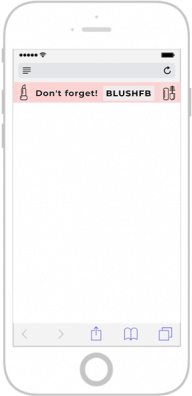
Details
For example, let’s look at Blush, a cosmetics company who mainly interacts with their audience on social media platforms like Facebook and Instagram. Because their industry is highly visual, their target audience is extremely active on social media — sharing reviews, tips, and tricks.
Blush ran a paid social campaign to drive consumers to their site and wanted different coupon codes to be shown based on the social platform source. To echo these experiences on their site, they targeted traffic sources based on UTM parameters.
Setup
Using the Justuno Basic Rules to set up these promotions, Blush did the following:
- Once your promotion is designed, open Justuno’s Targeting rules, using the default Basic Rules.
- Select the “on every page” option so it will follow the visitor across your site.
- Open “Refine By Options” then double check that show “on every page” is selected.
- Select an option for when or if you want the promotion to stop showing in the “Stop showing” section.
- Select which type of visitor you would like to target with this promotion in the “Choose Who” section.
- Then select your Target Traffic Source (you can select multiple). This is where you can let Justuno know the referring UTMs for your different social campaigns based on the source.
- For Instagram: Click Others, then select referring URL from the dropdown and input the link or UTM.
That’s it! For these promotions, we suggest a banner since they’re the least intrusive but still prominently display the coupon code to the visitor.
That’s how simple it is to match up your marketing efforts and elevate your brand experience even more for your customers. Trust is key to closing online sales, make sure you’re building confidence in your brand through consistent and thoughtful messaging.