Get as granular as you want using Justuno’s advanced targeting rule sets.
Sometimes it’s not the design but the strategic targeting rules that make a promotion a winner. Here at Justuno the sky’s the limit when it comes to how granular you can get with our platform’s rule sets.
Overview
Our rule sets give you the ability to target visitors based on everything from engagement behavior, time on site, traffic source, even something as granular as order history or cart contents.
Often our clients come to us asking how to differentiate between segments so that promotions target ABC and not XYZ or they want to set up a series of actions that need to be taken before seeing a pop-up.
In our advanced rule sets, these conditions can be set up using the AND/ OR functionalities. Let’s break these down.
OR rules tend to be positive statements, with terms like “equals” or “contains”. These can be used to set up different behavioral conditions for firing or showing up on specific URLs.
AND rules tend to be negative statements, with terms like “does not contain” or “does not equal.” These are for setting up exclusions and making sure only the target segment views the pop-up.
Details
Arctic Sports is an athletic retailer specializing in sport’s shoes. They wanted to segment their pop-ups strategically based on previous browsing behavior, offering higher discounts to shoppers who had visited repeatedly without converting or spent a long time browsing products pages (a clear indicator of interest).
Arctic Sports decided that they would set restrictions for their exit prevention campaign, that required visitors to have either come to the site three or more times without making a purchase or that they’d been on the site for more than five minutes, traveling several product pages (3) during that time.
Setup
The following is the rule set they created to capture this engaged and non-committal segment:
- These restrictions require advanced rules, so click through to open a new advanced rule set once your promotion has been designed.
- First, Artic set up the requirement for site visits. Under the ‘Visit Frequency Rules’ tab, select the option for ‘Number of visits to my site.’ Artic set this as more than two times so that this promotion would fire on the third and subsequent visits.
- Next, to set the specification for having NOT made a purchase before to see this, Artic went to the tab for ‘Cart & Past Order Rules.’
- Under this tab, they selected, ‘Has placed an order before’ and chose the option for ‘Have not.’
- Make sure that between these rules, the AND rule is applied so that both the visits and purchase rule are in place together.
- Next Artic added a second rule set and changed the modifier from AND to OR so that it became a positive statement.
- This is where the second set of engagement rules will go. Under the ‘Visit Frequency Rules’ tab choose the option of ‘Number of pages viewed THIS visit’ and select the ‘more than’ option. Here Artic put in 2 so that on their third product page the pop-up would fire.
- Next, they added in the time delay, under the menu ‘Date & Time’ and selecting the option for ‘Minutes spent on site this visit’ and filled in 5.
- Finally, they added another requirement to have never made a purchase before. Double-check that within the rule sets the modifiers are set to AND, and the one between the sets is set to OR.
- That’s it! Artic had set up a very specific exit promotion aimed at perpetual returners and highly engaged visitors so that they could drive that first conversion.