Oh it’s a VIP thing
Customer loyalty programs are one of the most powerful tools available to retailers for customer retention and driving repeat purchases. They are a compelling way to build a relationship with each customer, not to mention, give retailers an opportunity to learn from shoppers collecting data to improve their experiences.
Overview
Getting shoppers to opt-in to your loyalty program is the first step in this post-purchase retention strategy. This can be done in a variety of ways, by automatically opting them in once they make a purchase, asking them if they’d like to join immediately after, or in a post-purchase email once they’ve received their order.
The best tactic (and the one most likely to set your program up for success) is the second, asking customers if they want to opt-in while they’re still on your site after they make their purchase. That way, only customers who want to participate are signing up, boosting the active engagement of the program, and the likelihood of happy customers sharing their experience. Use Justuno to create a sign-up promotion for collecting opt-ins for your customer loyalty program that fires once a customer has reached the order confirmation page.
Details
Jewelry retailer, Silverstones, wanted to encourage more repeat purchases via their customer loyalty program. Their sign-ups had been lagging recently, so they wanted to more aggressively target customers through an on-site pop-up that was triggered on the order receipt page. Let’s check out how they created this loyalty program opt-in promotion using their Justuno account.
Setup
- First, Silversones needed to design its promotion. Because they were collecting emails for sign-ups, they chose to build a lead capture promotion.
- Once the promotion was designed to reflect their branding, Silverstones created their ruleset. For this scenario, they used a basic ruleset.
- In the ruleset, they chose to show the promotion ‘On a Specific Page.’ Then they refined their options and picked the ‘Show on specific page(s)’ option set to “Others” and “contains.” Then they entered the URL for their Thank You page that displayed only after someone had placed an order.
- Silverstones chose to show the promotion once per visitor session and to stop showing it after a customer has engaged with the promotion.
- That’s it! Silverstones now had an opt-in pop-up that fired only on the post-purchase Thank You page that was designed to collect registrants for their loyalty program.