Mirror Facebook ad campaign messaging to create a unified experience
Use hyper-targeted pop-up triggers to create a more unified and personalized experience that will increases conversions.
Overview
Facebook ads are a powerful tool for marketers to drive more traffic to their site and acquire new customers expanding their brand’s presence.
But as with all marketing efforts, it’s critical to target and segment your audience so your messaging is as relevant as possible. Otherwise, you’re paying to show your ad to the wrong people, and your CPA will skyrocket since you’re advertising to the wrong audience. Use mirrored onsite messaging to improve your ROI on paid ad spend by showing the right promotion to the right customer from the right campaign.
Set up onsite messaging and pop-ups to correspond with your Facebook ad campaigns that will reinforce the same messaging once a visitor clicks through to your site. These pop-ups will help you mirror copy and imagery so you can unite off-site efforts with onsite experience for a consistent brand journey.
Justuno’s advanced targeting rules mean you can set up hyper-targeted campaigns that are designed to convert and reinforce your Facebook efforts.
Details
Sculpt is an online retailer for athletic apparel and accessories; they advertise on social platforms like Facebook frequently but haven’t been happy with their campaigns’ ROI for a while.
Sculpt decided to set up several pop-ups to encourage more sales and improve the conversion rate from their paid Facebook traffic. They set up pop-ups to correspond with each Facebook ad and then set the targeting rules for those promotions to be similar to the target audience of the Facebook ad to ensure that visitors saw relevant messages.
Setup
Let’s check out how Sculpt was able to set this up using their Justuno account.
- After creating and designing the promotions for each of their Facebook ads, Sculpt saved their designs.
- Targeting by traffic source is available in Justuno’s basic rule sets. Sculpt selected for the pop-up to show for all visitors under the ‘Choose Who’ tab.
- Next, under the ‘Target Traffic Source’ they selected show from sources like Facebook, from here, they were able to narrow down by the campaign. Here is where the UTM (or FBCLID) parameter is entered that links the pop-up to individual campaigns.
- Pro Tip: This is the part where each pop-up corresponds to its matching Facebook ad, which is the key to uniting off-site paid social efforts with on-site promotions.
- Next, they set a delay of 15 seconds so visitors would have a chance to browse the product page and then have the promotion to interact with.
- That’s it! You can add on additional targeting rules if you’d prefer to get even more granular with your pop-up’s audience beyond the Facebook campaign they clicked through.