Upgrade your cart
Upselling is a timeless tactic that retailers have used to encourage higher average order values (AOV) to turn a consumer into a more valuable one through an upgrade to a more expensive choice.
Overview
Upselling is an extremely effective strategy when implemented correctly but can also have the opposite effect when the upsell isn’t shown to the right customer–driving them away and losing a sale altogether. The key to getting upsells right is advanced targeting and proper timing–both of which are easy with Justuno’s intelligent recommendation engine.
When a shopper has purchased from you several times but is at the lower end of your AOV, they could be an ideal candidate for an upsell with the right incentive and messaging, showing them the full experience they could be having with your products. Other visitor segments that may be ideal for upsells are those adding higher-end items to their cart that are available in a bundle or other forms.
Using AI-powered upsells by Justuno, you can set filters like price or category to narrow the products being suggested and let our AI engines do the rest.
Details
Pearl Box is a subscription box company providing all your dental care needs directly to your door on a custom subscription schedule. Their products range from toothpaste, brushes, mouthwash, and more–to help customers build a box that suits their dental needs. They wanted to boost AOV and encourage customers to upgrade their boxes from lower-tier subscriptions with one to two items a month to bigger boxes spanning more of their product line (for an increased monthly fee.)
Let’s check out how they implemented intelligent upsells to determine which customers were most likely to upgrade for increased engagement and AOV.
Setup
- Pearl Box decided to make two different promotions for two different scenarios:
- One will fire when a lower-tiered box is paired with enough items that would also be included in a higher-tier subscription box.
- The second would fire if a customer was returning, having already purchased a lower-tiered box to ask them to upgrade to the next highest tier.
- Pearl Box designed a promotion using a Commerce AI layer. To set up their “Commerce Rule,” they chose the ‘Upsell Algorithm’ and the ‘Categories’ filter. In the filter, they ‘Included’ only subscription boxes.
- Next, Pearl Box designed a tab as well. That way, if the customer chose to close the promotion, the tab remained on the screen as a reminder and could reopen the offer.
- Now it was time to set up the rules for the promotion. Pearl Box created an “Advanced Ruleset,” changed the ‘I want to’ dropdown to ‘Show Pop-up & Tab’ and added the following rules:
- In “Technological Rules,” they added ‘Matching Element Hovered over’ then added the ID/ Class of their “add to cart” button. This will have the promotion fire as a customer is about to add an item to their cart if they match the proper conditions.
- Under “User Engagement Rules,” they chose ‘Closed THIS pop up this visit’ and changed the drop-down to ‘Have Not.’
- In “Cart & Past Order Rules,” they added ‘Item Added to Cart THIS visit’ and chose the ‘Item SKU is equal to’ in the drop-down. Then added the SKU number that matched the lowest tier subscription.
- Pro Tip: Choose the easiest way to track a specific item for your business.
- While still in “Cart & Past Order Rules,” they added ‘Cart Totals THIS visit’ and chose ‘the Amount is great than’ then added $5 to the price of the tier they were targeting.
- Pro Tip: For this example, they were trying to upsell from a $20 subscription up to a $30 subscription so they set the threshold to $25.
- Once their rules were created they hit, ‘Add Rule Set’ to create another ruleset. Pearl Box clicked on the ‘AND’ between rulesets to change it to ‘OR.’ Then Pearl Box created the same set of rules but changed the SKU number to match their next highest tier and the Cart Value to reflect $5 above the cost of that box. They continued to create rulesets for each subscription tier. By creating multiple rulesets, Pearl Box could account for different varients but still ensure the same promotion fired dependent on which triggers the user matched. That’s it! Pearl Box was all set