Unite the in store experience with your online presence.
While it seems counter intuitive there has been a huge resurgence of brick-and-mortar stores that started out as online-only e-commerce brands. Some of these massive DTC brands like Chubbies, Casper, and Outdoor Voices–got their start as e-commerce retailers before leveraging their success and transitioning into a brick-and-mortar presence.
Overview
The key here is to stay true to their brand identity and uniting the in-store and on-site experiences to leverage their new storefronts.
Geo-targeting is one of the best ways to utilize a physical location and use your online campaigns to drive foot traffic to the store. By using location as a targeting parameter, you can offer special incentives that are only redeemable in person, engage customers with special events, or pass along information like changes in store hours.
Personalizing pop-ups to be relevant to where a visitor is located means you can do regional campaigns and appeal to localized trends.
Details
Artisanal is a cosmetics company who recently leaped from being an online-only retailer to opening their first storefront. They wanted to make sure they were staying true to their brand’s identity and core customer segments uniting their well-known online presence with a new physical one.
Artisanal wanted to show promotions advertising their new store opening to build buzz for their official store launch and also offer special discounts to customers living within a reasonable distance of their new location. This way, they weren’t annoying visitors with pop-ups that weren’t relevant to them or displaying something unattainable to them.
Setup
Check out the geo-targeting parameters that Artisanal set-up to restrict access to their pop-ups and personalize their site experience.
- Geo-targeting requires using an advanced rule set. Open up the rules section in your dashboard and choose Add Rule. Then select Advance Rules once you’ve designed your promotion.
- Under the section titled ‘Geo-Location/Language Rules’ set the options for country, region/state or zip code (US only) to target the locations of your visitors. Artisanal wanted to target by zip code, so it was logistically feasible for the visitor to make it to their store location. They added several of these rules so they could target multiple zip codes at the same time.
- If you would rather target a larger region, you can choose the state or country level of targeting (depending upon your needs).
- Artisanal also added a ‘User engagement rule’ so that if a visitor had engaged with the pop-up on that visit, it wouldn’t show again. That way if a customer weren’t interested, they wouldn’t be continually served the same message.
- That’s it! Artisinal was able to geo-target their site’s visitors so they could advertise their store opening and offer special incentives to those nearby.