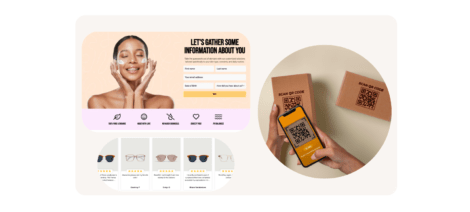Netsuite recently announced that its core product suite, Bronto Marketing Platform, has been assigned “end of life” status. This means that the Bronto email service provider (ESP) will no longer be available after May 31, 2022.
For Bronto users, now is the time to select and migrate to a new ESP. The right ESP is key for a successful email marketing program, but choosing the best one for your business and migrating to new software can seem daunting — especially when you consider that brands need a fully-functional ESP during the busy Q4 holiday marketing season.
With the right plan in place, you can select and migrate to a new ESP so that your email marketing can thrive. This article will cover everything you need to know about choosing the best email service provider for your business, and step-by-step tips for tackling ESP migration.
How to Select the Right Email Service Provider for Your Company
Before you can select the best email provider for your email marketing goals, you need to know what you’re looking for. There’s no one-size-fits-all email provider, so you need to figure out your specific business needs.
Make a list of must-haves and nice-to-haves, then see how the different ESP options meet those criteria. When you go into the decision-making process well-informed, you can find an email provider that truly meets your marketing needs.
“The landscape of ESPs has changed considerably in the past few years. Many young companies have come to challenge the existing players with new and innovative ideas and are changing the value proposition. With all the options available, it is important to make sure the ESPs you’re considering are evaluated fully to ensure that they meet the needs of your email program or your broader marketing program.” – Peter Inthirakoth, Senior Strategist at Tinuiti
Here are some of the main areas to evaluate during ESP comparisons.
User Experience
Most ESPs have the same basic email marketing features; however, different platforms offer varying levels of sophistication, automation, and customization. An ESP designed specifically for small businesses may have a much simpler user experience than one built for an enterprise marketing team that requires advanced features and a more encrypted email provider.
When choosing an ESP, take into account the technical knowledge on your team as well as how different the new platform is from your current one (and how much you’ll have to adapt from one to the other).
Email building and customization
Similarly, ESPs can vary when it comes to email design capabilities. Building emails through HTML is available on any ESP, while some also offer visual email builders. Visual email builders with drag-and-drop interfaces make it incredibly simple to build and customize emails; that said, they also show up less reliably in older email applications like Outlook. Know which inbox providers your target audience uses to ensure that your emails look great to them on web and mobile.
Personalization is a crucial piece of successful email marketing programs, so make sure that your new ESP makes it easy to add personalized content, segment your recipients, and create personalized email campaigns accordingly.
Integrations
What software will you need to integrate with your ESP? Your new ESP needs to work well with your marketing tech stack so that you can minimize downtime and potential lost opportunities during migration. For example, Justuno has integrations with all major ESP’s and many e-commerce applications to help you keep the migration streamlined while being able to run on-site promotions so no leads or opportunities are lost.
If you have to build a new integration from the ground up, it can add substantial time and expenses for your migration. Luckily, the increasing availability of turn-key integrations helps reduce the cost and complexity of working across and migrating providers, especially when it comes to your ecommerce platform.
Cross-channel capabilities
As omnichannel marketing and cross-channel campaigns continue to become the standard, many ESPs have expanded their channel offerings to share data with other platforms to enable remarketing, audience targeting, and cross-channel tracking. Some ESPs also offer SMS and mobile push features within the platform itself.
When your ESP allows you to manage multiple channels from one platform, you can see and control more of the customer journey. If cross-channel capabilities are a priority for you and your team, verify a potential new ESP’s cross-channel capabilities. For example, an ESP that “supports Facebook” may not offer the full publishing capabilities available on Facebook’s own app.
Support
What level of client support are you looking for from your ESP? Some ESPs only offer email support, while others offer phone support or even dedicated account managers. While email support is often helpful, real-time support can be vital when dealing with time-sensitive or complicated issues. This is especially important for marketing teams with complex setups, and even more so during the migration process.
As you assess ESP options, note whether certain levels of support only come with a higher-paid plan. If a platform has Service Level Agreements (SLA), these can offer clear guidance on support structure and timing.
Budget
Last but not least, know your budget before you begin demoing ESPs. Pricing and proposals can vary widely depending on a variety of factors; however, pricing will generally be based on the following information:
- The number of contacts in your database
- Email volume
- Any value-add options or custom integrations
Come prepared with realistic projections for the number of contacts and email volume you’ll require. Companies often run into unexpected contingency costs when they exceed those projections. Additionally, make sure to take into account additional work you might need to have done for new integrations.
Best Practices for Email Service Provider Migrations
Migrating from one email service provider to another can seem like an overwhelming process, especially without a clear plan in place. Follow these steps for a seamless ESP migration:
Step 1: Identify your must-haves
Based on the factors in the section above, make a list of your must-have features and integrations. Go into conversations and demos with potential new ESPs with that list in-hand, so you can compare the providers and ensure that you make the best use of your time and resources.
Step 2: Schedule demos
Once you know what you’re looking for in an ESP, schedule demos with providers that seem to meet those requirements. Demos can give you a better idea of the usability of a platform and how well it will fit your team’s needs. You can also get a better sense of the support style and account management options from the ESP in question.
“Brands should carefully consider providers that have a wealth of experience not just in managing the day-to-day, but also providers that have intimate knowledge of many ESPs to ensure they are utilizing technology to their fullest potential.” – Leah Lloyd, Group Director, CRM and Email at Tinuiti
Step 3: Talk to colleagues
For many businesses, several different people across multiple departments will use the ESP. When you find a provider that seems like a good fit, talk to your colleagues who will work in the ESP to make sure that everyone’s needs in the platform will be met.
This kind of communication is a vital piece of migrating to a new ESP as well; clear updates every step of the way will make it easier for teams to learn the new platform and stay in the loop about the transition.
Step 4: Make a pros and cons list
Once you narrow down your ESP options, a pros and cons list can help clarify email service provider comparisons so that you can make the best choice for your business, team, and email marketing goals.
Step 5: Make a decision
After you weigh the pros and cons and consult with your colleagues, choose the ESP that meets your requirements and fits your budget.
Step 6: Plan for migration
Finally, work with your new ESP to migrate from one platform to another. Understand how the migration will affect your tracking, campaigns, and analytics before you begin, so you can communicate with stakeholders and adjust your metrics accordingly.
For brands that need to migrate to a new ESP before Netsuite sunsets the Bronto product, migration should take place before or after the Q4 2021 holiday marketing rush and potential code freezes within development teams. Safely onboarding subscribers to a new ESP can take four to six weeks, so plan your migration timeline to take place between now and September 2021, or January to April 2022. This ensures you’re successfully communicating with your database and not missing out on leads collected during one of the most important times of year for any e-commerce business
Key Takeaways
All in all, picking the right ESP gives your team and email marketing program the tools you need to grow and succeed.
Choosing and migrating to a new ESP can be an overwhelming situation for any marketing team, but it doesn’t have to be. If you go into the ESP selection process with a list of must-haves and a migration plan in mind, you can find the right platform for your business and migrate your email marketing without a significant negative impact on your campaigns, business, or customers.
If you need help with your ESP selection and migration, consider reaching out to Tinuiti. In addition to helping build and manage email programs, Tinuiti has done ESP migrations for clients ranging from startups to enterprise-level.
Reach out to the Justuno team here to see how Justuno Plus can help continue converting visitors, collecting data, and more during the migration process. Justuno Plus comes with an expert strategist devoted to helping you optimize your on-site collection and go through the process as smoothly as possible.